A poster is a sort of publicized material intended to be fastened to a wall or vertical spot. Usually, posters consist of both textual and graphic components, but a poster could be at times totally graphical or completely text. Posters were created to convey information as well as grab attention. A very common method of making an impressive poster designs is by means of Photoshop. Photoshop makes it possible for designers to make wonderful posters that is employed for a vast array of applications such as movie promos, product promos, event promos, and also just for enjoyment and practice. There are a variety of outstanding tutorials around that show the entire process of designing a poster in Photoshop.
Here are the 30 Top of the Line Photoshop Poster Tutorials that will help you to learn something new. Take a moment to post a comment to share any tutorials we might have overlooked. Enjoy!
2014 Update:
We have added more helpful tutorials for you to have more practice and be able to keep improving your skills in poster designs and using Photoshop. Scroll down and check them all out. Come, take a peek, and choose your pick.
Creating a Spectrum Poster Design in Photoshop

In this tutorial, you will learn how to create a Spectrum Poster design using Adobe Photoshop.
How To Create a Retro Style Typographic Poster Design
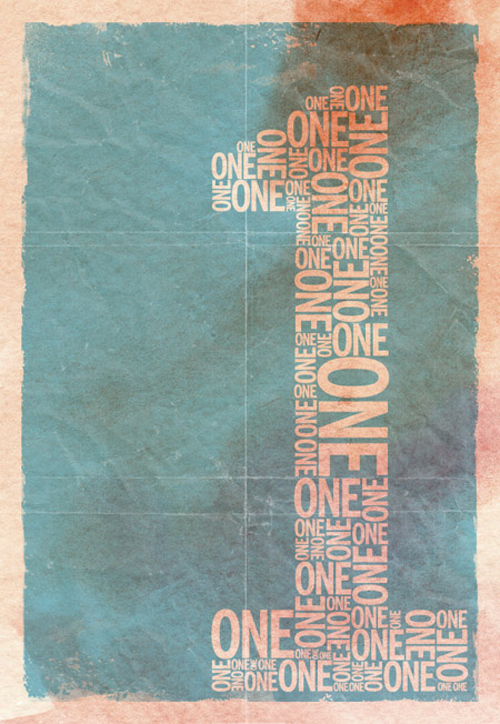
This step by step tutorial will teach you how to create a retro style typographic poster design with distressed textures and a muted colour scheme.
Create a Dramatic Western Style Movie Poster in Photoshop
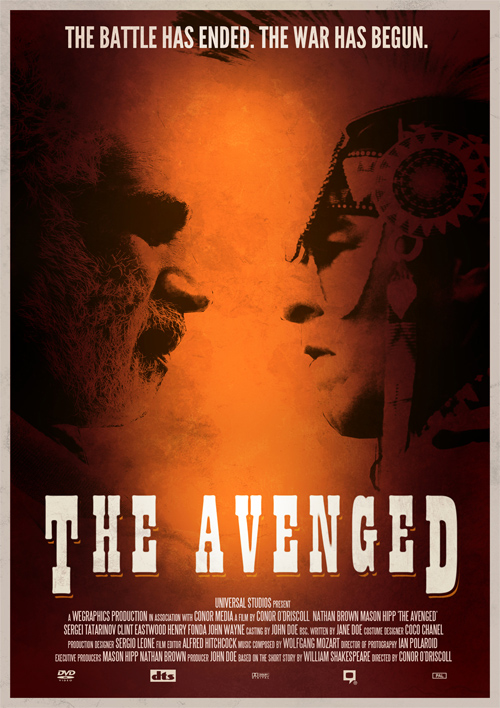
In this tutorial, you will learn some Photoshop techniques to create an awesome Western movie poster.
Dark Knight Rises Poster in Photoshop
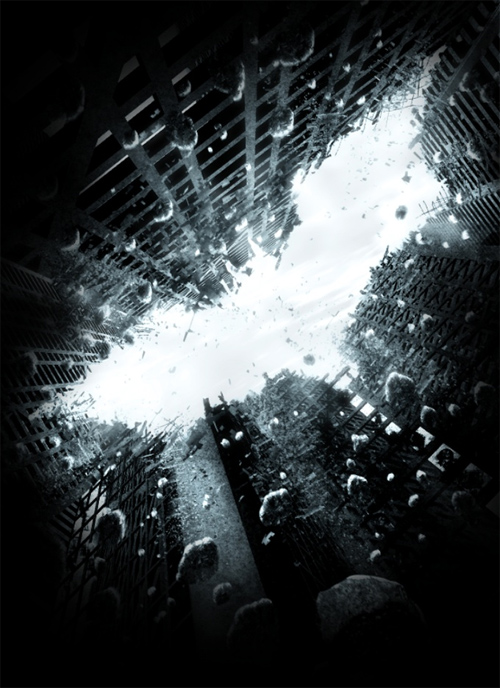
In this tutorial, you will just be using simple and straightforward techniques to create the Dark Knight Rises poster in Photoshop.
Create a Rockin’ Grungy Poster in Photoshop
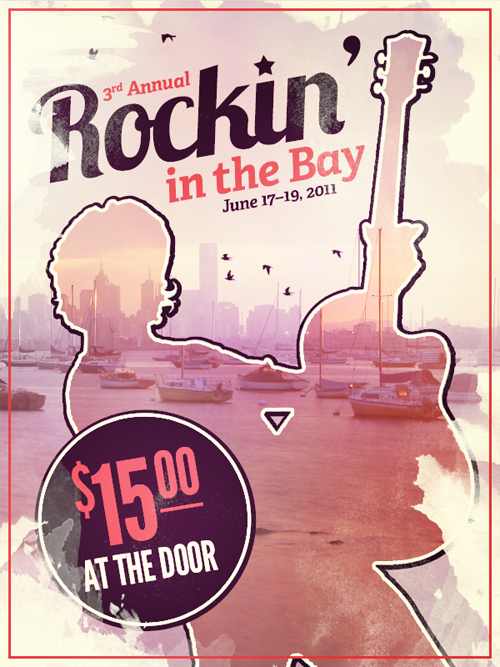
In this tutorial, you will be using a variety of layer masks as well as other effects to create a grungy fictional concert poster in Photoshop.
Create a Glamorous Vintage-Style Poster in Photoshop
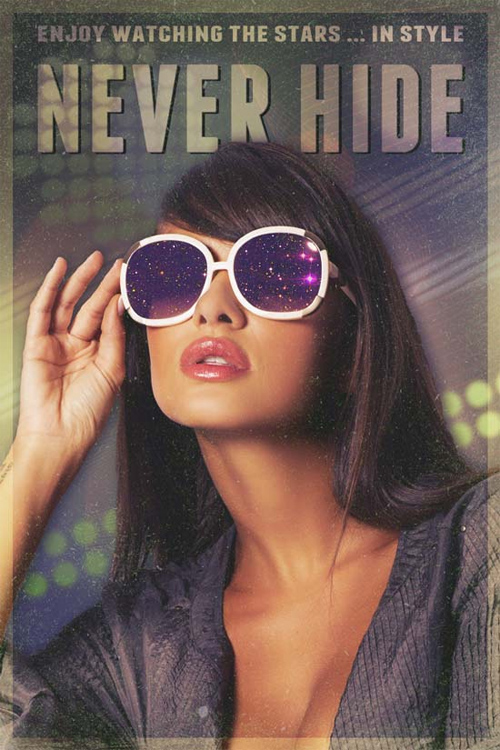
This tutorial will help you learn how to use basic shapes and brushes to create an abstract background, see how layers react to one another with Blend Modes, how to create trendy abstract shapes, how Gradient Maps can be used to influence the overall design and more ro create a digital work inspired by older magazine fashion ads.
How to Create Typography Poster Enigma Using Photoshop

In this tutorial, you will learn how to create a typography poster called “Enigma” only using Adobe Photoshop.
How to Make a Car Advertisement Poster Design

In this tutorial, you will just take a simple stock image and build a pixel perfect artwork around it to create a car advertisement poster.
How to Create a Vintage Circus Poster with the Photoshop Puppet Warp Tool
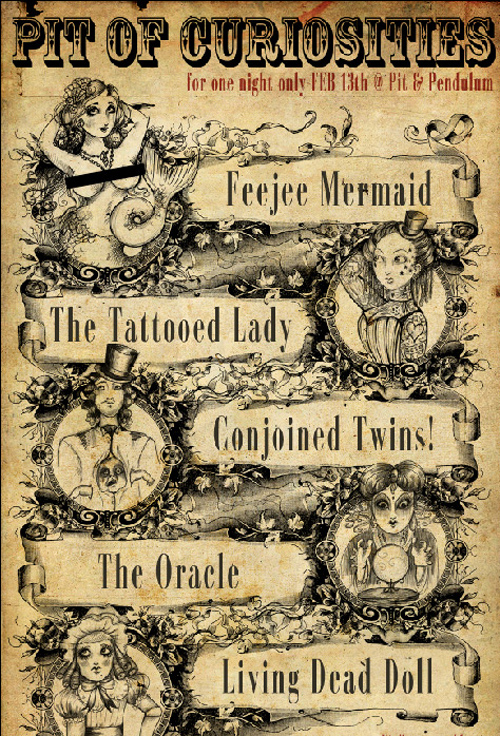
In this tutorial, you will utilize the Puppet Warp Tool in Photoshop to create a vintage style circus poster design.
Design a Bold, Stylish Club Night Poster

In this tutorial, you will design a bold, stylish club night poster.
Make a Retro Space Themed Poster in Photoshop
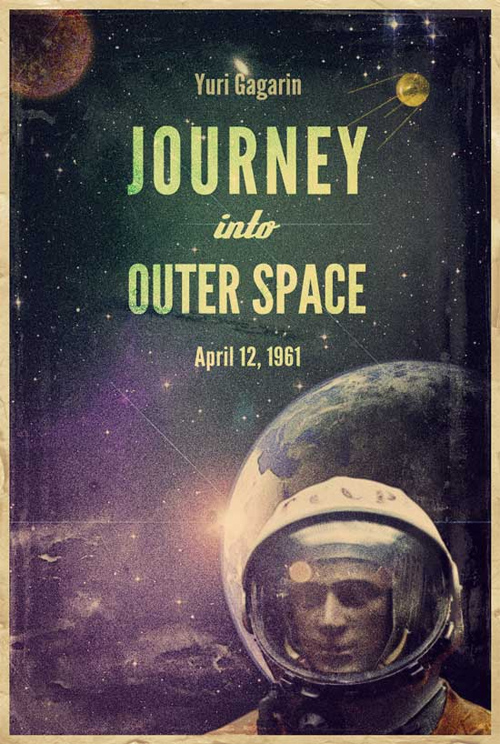
In this tutorial, you will combine stock photos, textures and brushes with blend mode techniques and filters to create a striking vintage-style poster design.
Create a Grungy Skateboard Photo Montage Poster

In this tutorial, you will go through the process of creating a grungy skateboard photo montage poster.
Design a Retro Futurism Space Scene Poster

In this tutorial, you will learn the step by step process on how to design a retro futurism space scene poster.
Create a Vintage Memorabilia Poster
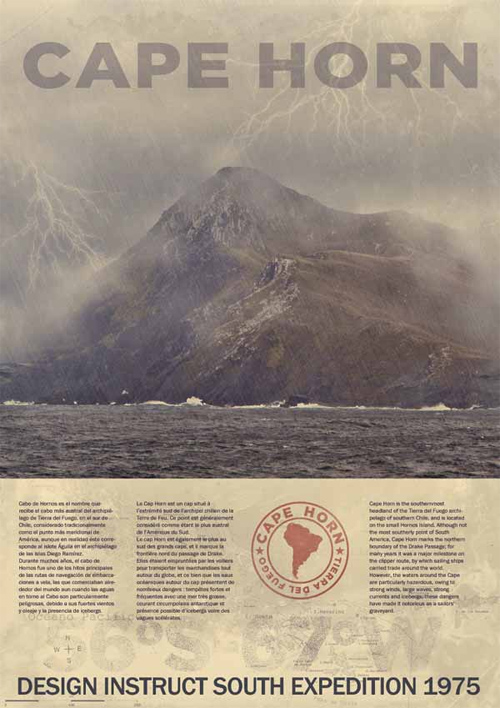
In this tutorial, you will be mixing images, grunge brushes, textures and more to create a conceptual vintage-themed poster of the Design Instruct South Expedition to Cape Horn in 1975.
Retro Style Geometric Lines Poster Design Tutorial
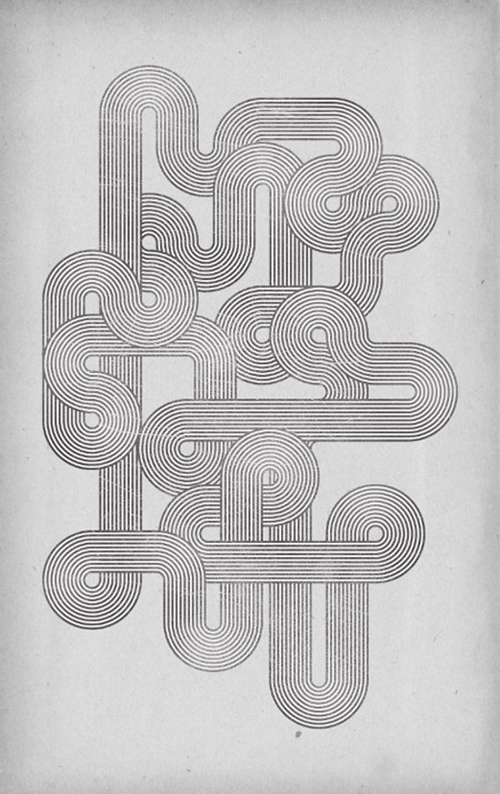
In this tutorial, you will learn how to create a flowing composition of geometric lines based on the retro style of the Mexico 1968 Olympics branding.
Design a Super Slick Club Poster
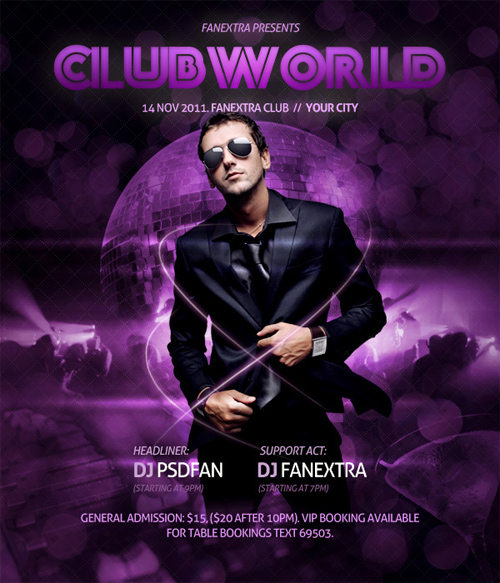
Know how to design a super slick club poster in this tutorial.
Design a Dark, Moody Movie Poster

In this tutorial, you will learn how to design an effective moody movie poster.
Make a Vintage Planetary Landscape Poster in Photoshop
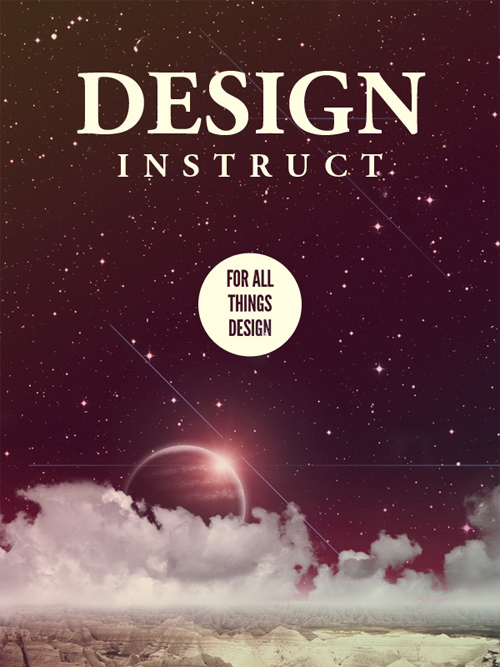
In this tutorial, you are going to take some different space elements, as well as some earthly landscape elements, and put them all together to create a faded, vintage-like poster.
Design a Gorgeous Geisha Art Poster in Photoshop
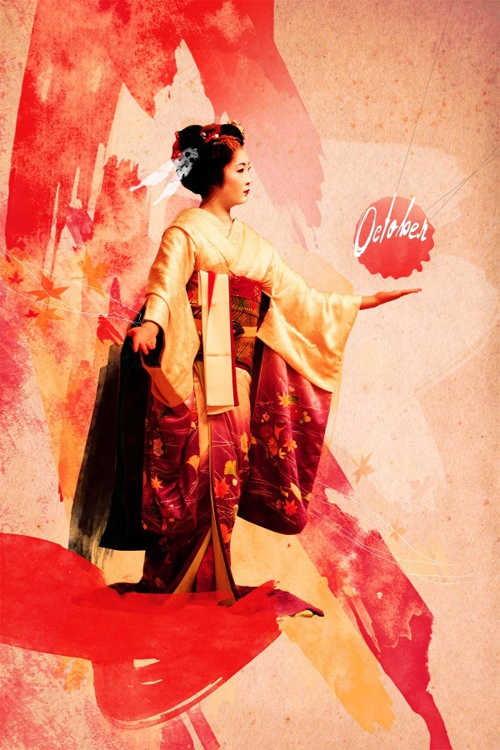
In this tutorial, you will use stock textures, brushes and photos in Photoshop CS5 to create a modern Japanese art poster of a Geisha.
How to Make a Funky Retro Music Poster in Photoshop
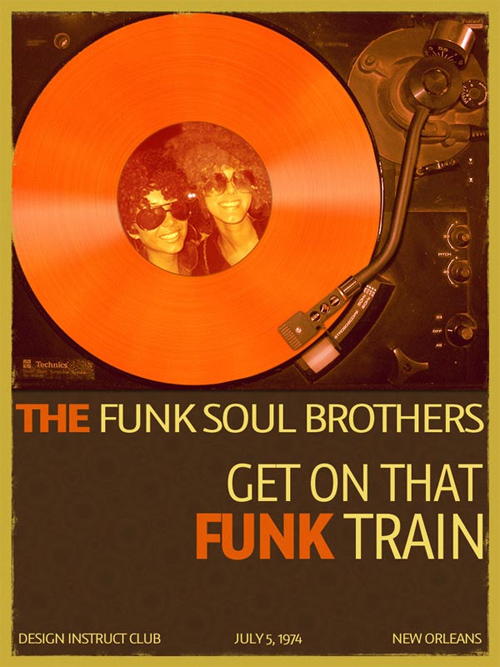
In this tutorial, you will go through the process of creating a retro-inspired music poster for the hypothetical music event called “Get On That Funk Train”.
Create a Vintage Steam Locomotive Poster in Photoshop
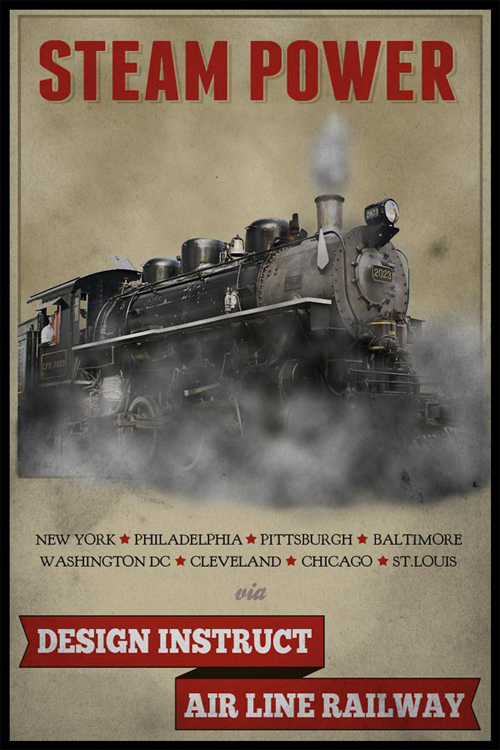
This photoshop tutorial will take you through the process of making a vintage-themed poster which has a train as its subject.
Create a Fun Horror Movie Poster Design in Photoshop

In this tutorial, you will be mixing up stock photos and brushes with old, grungy textures to create a fun horror movie poster design.
Create a Wild Western “Wanted” Poster in Photoshop
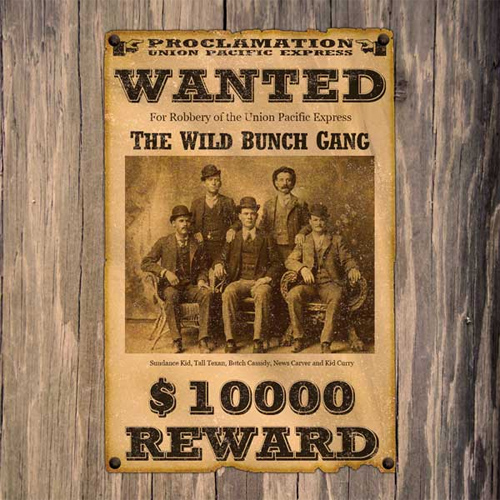
In this tutorial, you will learn how to roughen and burn edges, how to create realistic nail heads (for pinning up the poster), how to mix different textures to reproduce aged paper and more to create a Wild West (also known as Old West) “Wanted” poster.
Create a Vibrant Space-themed Poster in Photoshop

In this tutorial, you will incorporate blend mode techniques, coloring effects, and some cool light effects to create a vibrant space-themed poster.
Create a Black Swan Inspired Movie Poster

In this tutorial, you will manipulate some stock images into a seamless design, add in elements for depth of field to create a Black Swan inspired movie poster.
Design a Professional Wildlife TV Show Poster
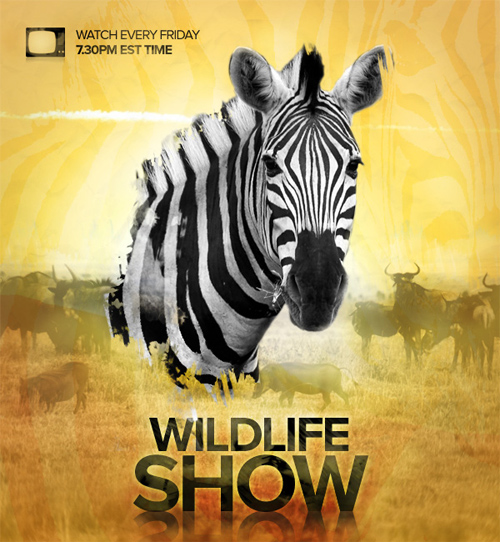
In this tutorial, you will learn some techniques to design a professional wildlife tv show poster.
Create a Stylized Valentines Poster

In this tutorial, you will just use some basic techniques to create a simple, stylized Valentines Day poster.
Making a Superhero Movie Teaser Poster

In this tutorial, you will learn how to draw a mask for your character using the pen tool , blend modes and textures to create a movie teaser poster.
Create an Electrifying Music Poster with Geometrical Elements in Photoshop CS5 Extended

In this tutorial, you will be using the Photoshop CS5 Extended to create abstract 3D shapes, stunning star flares, and more!
Create a Nature Text Effect Poster in Photoshop
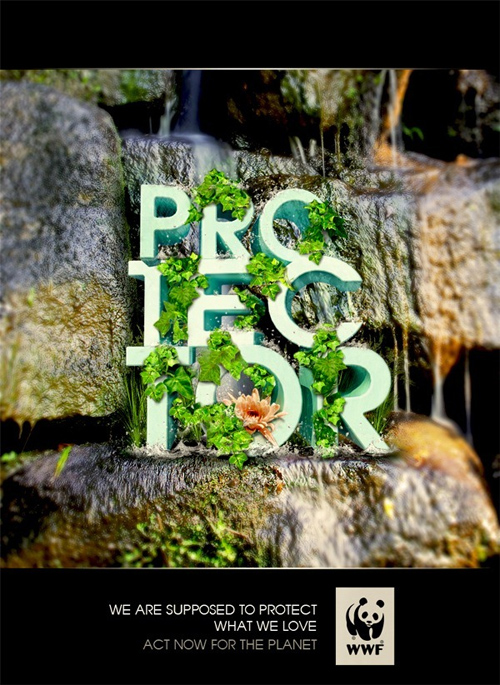
In this tutorial, you will learn how to blend images to make a poster inspired by WWF creative posters.
Creating an Edgy, Colorful Fashion Photo-manipulated Artwork

Learn how to create an abstract photo manipulation for a poster project.
Making of The World is Bleeding
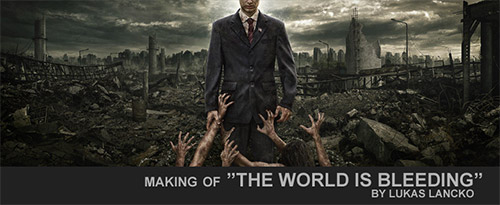
Create a chaotic scene with this helpful tuts.
Amazing Mixed Media Poster

Learn how to create this creative composition using a variety of graphical elements.
80s Style Poster Design
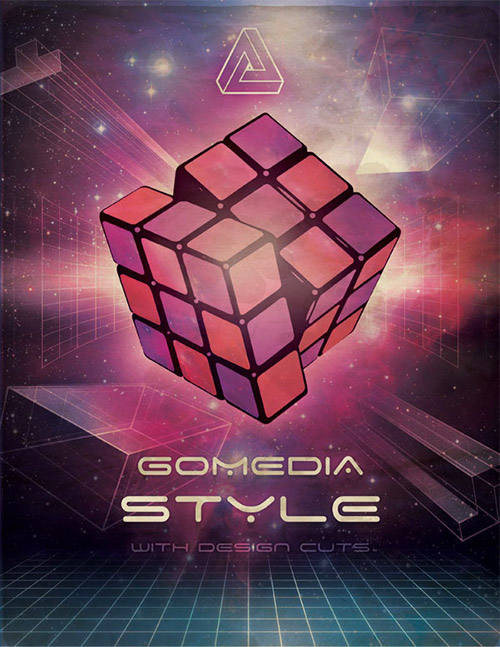
Create a retro style poster design with this cool tutorial.
Colorful Retro Poster

Learn how to create a retro-style wallpaper with this Photoshop tutorial.
Quick and Easy Indie Rock Gig Poster
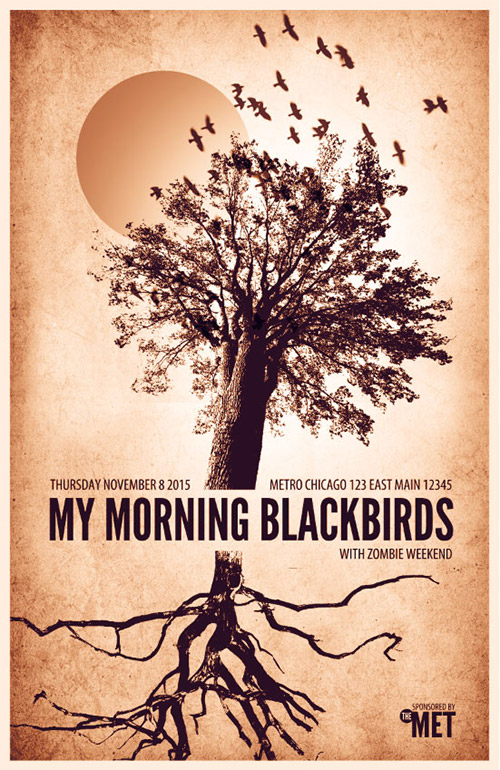
Create a poster for a band or gig events with this tutorial.
Colorful Retro Poster
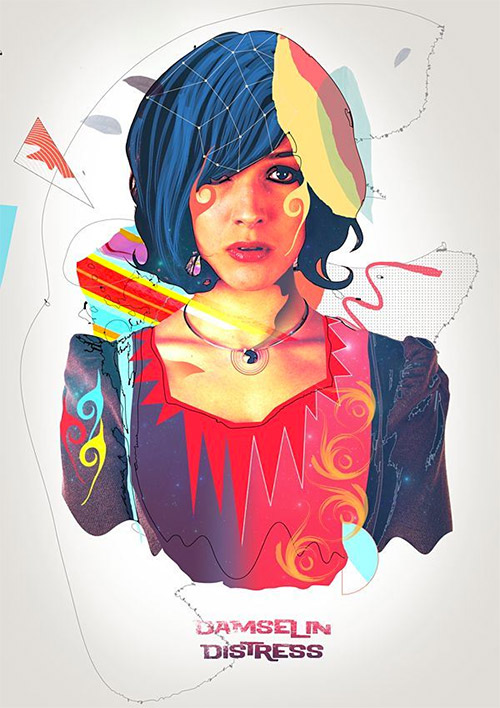
Take a photo and turn it into this amazing retro-style artwork using Photoshop and Illustrator.
Retro Inspired Sci-Fi Film Poster
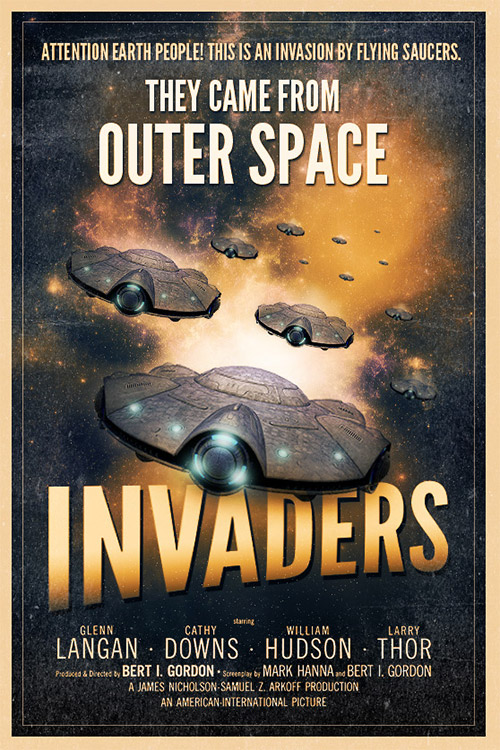
Create your own sci-fi inspired film poster in Photoshop by learning in this tut.
We hope that this collection of photoshop poster tutorials will inspire you and help you a lot in producing your own artworks. Feel free to leave a comment below if you would like to request a topic to be posted, we will be very happy to dig the web for you.












Excellent collection of posters and flyers, they serve a lot of inspiration, in my blog I have some mockups to present flyers.
Great collection, some of these tutorials are really amazing . My favorites are the tuts from WeGraphics and DesignInstruct 🙂
these tutorials are great…
that is really amazing collection