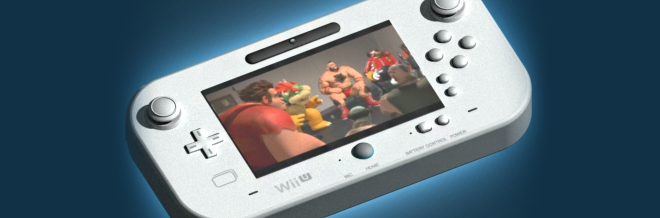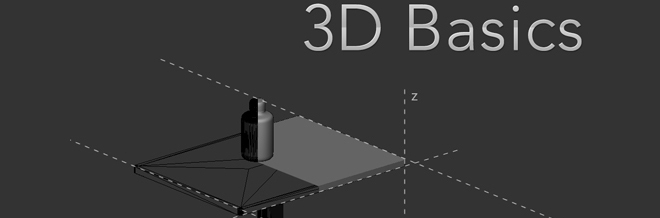Create a Nice Sports Badge in Photoshop and Illustrator
In this article we’re going to create a nice sports team badge using both Photoshop and Illustrator. The design is inspired from the NBA/NFL/NHL team logos, yet it doesn’t follow their style. Although it looks complicated it’s extremely easy and you don’t need to have any drawing skills at all (I don’t either). So, let’s …
Continue reading “Create a Nice Sports Badge in Photoshop and Illustrator”