Perhaps the widely used graphics editing software in web and digital media designing and in fact extremely important to every designer’s tool set is Adobe Photoshop. Photoshop is not difficult to master. It provides you with a large variety of state-of-the-art tools to produce a number of remarkable as well as sensible but good end projects. These all are free of charge tools for newbie graphic designers to get familiar with the basic to intermediate manipulations. In today’s post, we have collected a good amount of tutorials that were released in February of this year for you to greatly enhance your expertise. Look through each of the tutorial on your spare time and prepare yourself for the new creative ideas.
Here are the 25 Photoshop Tutorials Released in February 2012 which will show you the step by step process on how you will create tricks. This collection will also help you uncover innovative approaches and techniques to elevate your photoshop knowledge. We hope that you will benefit from these tutorials.
How to Create a Psychedelic Tiger Illustration in Photoshop

In this tutorial, you will learn how to get neon colors using Gradient maps and learn some over-painting techniques to create this super cool neon tiger poster in Photoshop.
How to Make a Metallic Transformers-Style Logo

In this tutorial, you will learn how to create a simple metallic style Transformers logo.
Create a Dynamic Portrait with Flashy Light Effects

In this tutorial, you will learn how to create light streaks and other high-tech elements that you can incorporate into your own photos to come up with your own futuristic portraits with swirling ribbons of light.
Making Your First Photoshop Manipulation

In this tutorial, you will learn several techniques and tips when making a photo-manipulation in Photoshop.
Let Me Sink – Emotional Rainy Scene Photo Manipulation

In this tutorial, you will learn techniques of manipulating, retouching, using brush, layer mask, adjusting light and shadow a well as other several techniques to create an emotional rainy scene to create an emotional photo manipulation called “Let me sink”.
How to Create a Chocolaty Valentine’s Day Card for Your Girlfriend

In this tutorial, you will walk through the process of creating an easy swirling background and how to use layer styles to create a chocolaty text effect.
Hell Rider – Manipulation Tutorial

In this tutorial, you will work with fire stock images and learn how to create a dark background, how to make certain light effects.
Create an Amazing Surreal-Style Treehouse in Photoshop

In this tutorial, you will learn techniques on how to easily draw a surreal-looking tree easily using the Brush tool, clouds from scratch, and more to come up with a beautiful treehouse artwork using a combination of photo manipulation and painting techniques.
Create a Baseball-Inspired Text Effect in Photoshop

In this tutorial, you will use layer styles, patterns, and brushes to create a baseball-inspired text effect.
Create a Mini Planet Using Photoshop’s 3D Capabilities
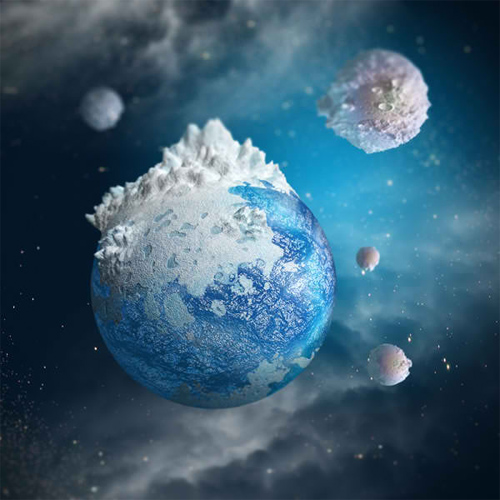
In this tutorial, you will apply some powerful tools to create a mini planet using Photoshop’s 3D capabilities.
Create an Action Packed Movie Poster in Photoshop
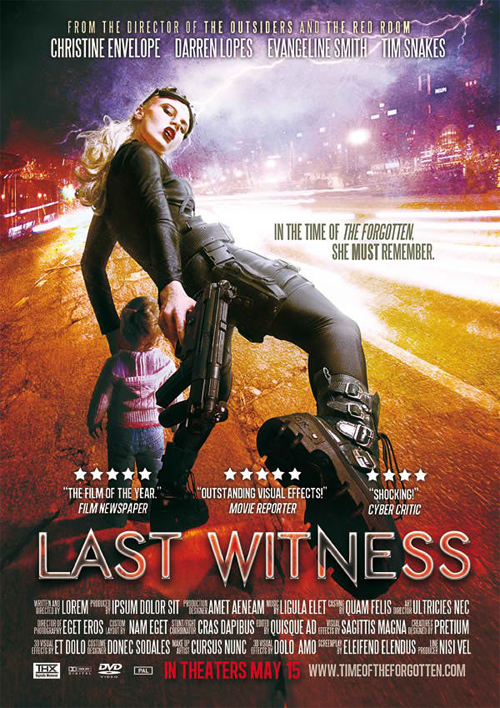
In this tutorial, several photomanipulation techniques will be used to create a character-centered movie poster.
How to Create a Watercolor Portrait in 3 Simple Steps

In this tutorial, you will walk through the process of creating a stunning digital art.
Retouch a Bland Model Portrait in Photoshop

In this tutorial, you will add makeup, repair flaws to retouch a model portrait.
Use Layer Comps in Photoshop to Improve Your InDesign Workflow

In this tutorial, you will use layer comps in Photoshop to improve your indesign workflow.
Design an Interesting Human Face Manipulation with Tree Roots Texture in Photoshop

In this tutorial, you will be shown with some steps to design an interesting facial manipulation with tree roots texture in Photoshop.
Create a Magical Photo Manipulation with Flowery Effect in Photoshop

In this tutorial, you will use some photo retouch skills, create a flower particle brush and add a flying rose to the image to create a magical photo manipulation with flowery effect in Photoshop.
Create an Awesome Wooden Fantasy Dragon

In this tutorial, you will learn some step by step process to turn a normal photo of a wood stock into a wooden dragon image.
How to Create Abstract Wormhole Background in Photoshop CS5
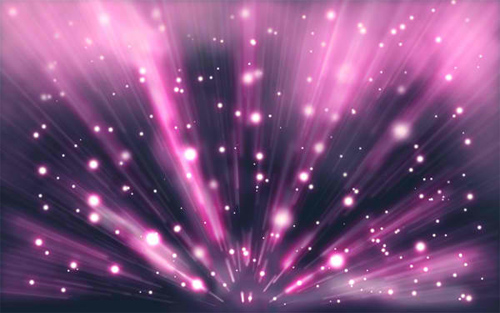
In this tutorial, you will use brushes and different adjustment layers in Adobe Photoshop CS5 to create abstract wormhole background.
Create a Beautiful Purple Syringa from Scratch

In this tutorial, you will use move tool, lasso tool, warp, transform and free transform, type tool, burn and dodge, color adjustments, brightness/contrast and more to create a Syringa.
Create a Dark Portfolio Web Design in Photoshop

In this tutorial, you will learn how to create a dark web layout in Photoshop.
Create a Surreal Floating Stone Structure Scene
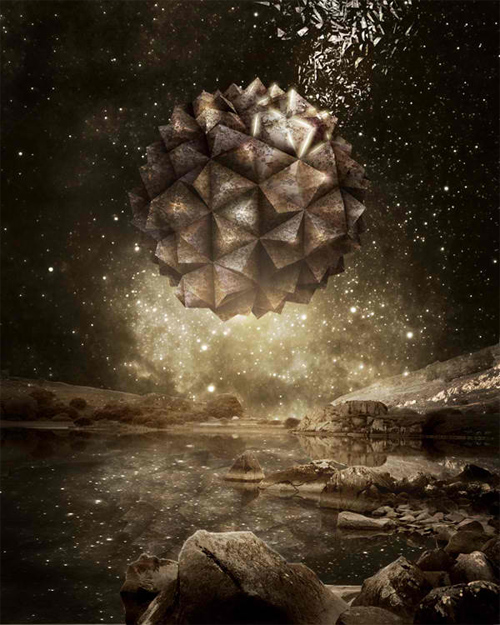
In this tutorial, you are going to create a surreal floating stone structure scene.
The Avengers Poster in Photoshop

In this tutorial, you will walk through the process creating a shine effect of The Avengers poster using only Photoshop.
Design a Grungy Western Movie Poster in Photoshop
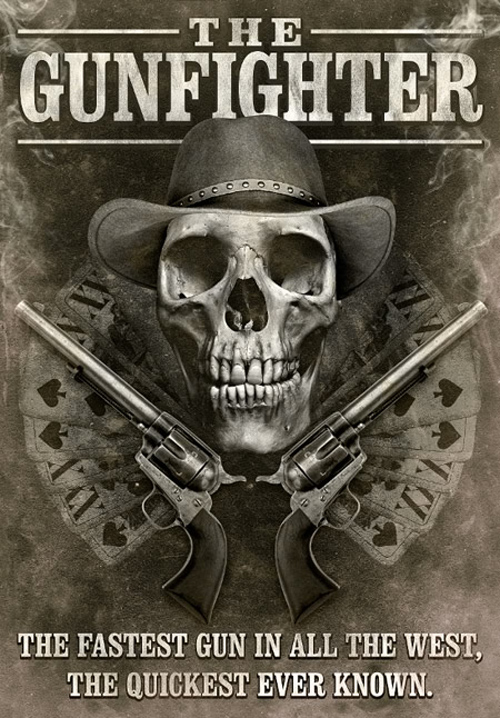
In this tutorial, you will learn some step by step process on how to create a grungy western poster design.
Create a Dynamic Particle Explosion in Photoshop

In this tutorial, you will a some brush set to create a particle explosion.
How to Create an Easy Dispersion Effect in Photoshop

In this tutorial, you will learn how to create an easy dispersion effect in Photoshop.
Hopefully you like this collection and find these tutorials extremely useful in boosting your designing skills.












great tutorials!!!
Interesting and creative tutorial collection.
This is amazing Tutorials.I hope the tutorials is very helpful for designer,I like the post,
Thanks for share the article.
Quick question: how do you keep tabs on everybody that posts tutorials? Google alerts? Thank you!
nice!!!!!! ASTIG!
Interesting collection .
very nice!!!!!!!!!