Photoshop is the most popular image editing program available today. You can add all sorts of effect to an image such as edit a photo, change the background of a photo, add some texts, make photos have an attractive appearance as well as enhance the quality and composition of the photographs so that it shows additional professional look to them. Photoshop is fun so to help you enhance your creativity and widen your imagination, we compiled the best photoshop tutorials which were freshly released this April. These photoshop tutorials are just a few of the endless creative options that await for you and all fun-loving photoshop users. Try them all.
Here are the 25 Excellent Photoshop Tutorials Released in April 2012 to help you improve your photo-editing skills without requiring much of your time. What are you waiting for? Browse this list right away and do not be left out to try the latest. Enjoy!
How to Create a High-Tech Cyborg Photo Manipulation in Photoshop
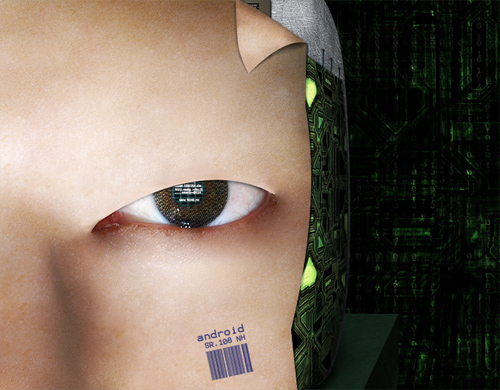
In this tutorial, you will learn how to take a picture face, plasticize it and turn it into an abstract cyber artwork to create this android head in a sci-fi environment.
How to Create This Freezing Cold Portrait Photo Manipulation in Photoshop

In this tutorial, you will learn the step-by-step process on how to create a freezing cold manipulation with Photoshop.
Create a Light Bulb Inspired Text Effect in Photoshop

In this tutorial, you will apply the layer styles to create a light bulb inspired text effect in Photoshop.
New Liquify Performance and Usability Enhancements in Photoshop CS6

In this tutorial, you will use the Liquify tool to enhance a photo.
Create this “Heaven & Hell” Photo Manipulation

In this tutorial, you will create reflections in moving water, ice cube with frost on it, turn daytime photos into nighttime, and many more to create a fantasy depicting scene of heaven and hell.
Design an Eye Catching Energy Drink Advertisement
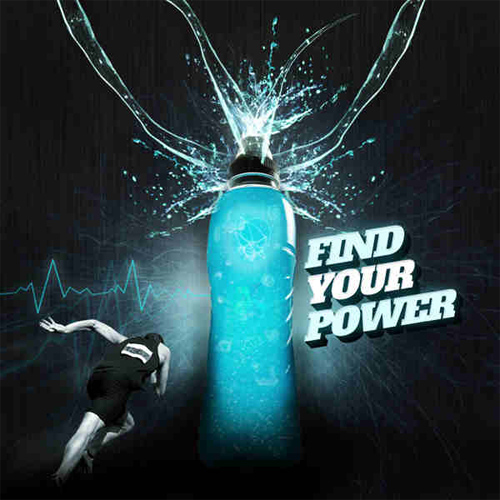
In this tutorial, you will be guided on how to design an eye catching energy drink advertisement.
Make a Surreal Loneliness Scene in Photoshop

In this tutorial, you will learn how to make a surreal loneliness scene in Photoshop.
The Fallen Angel – Photoshop Tutorial

In this tutorial, you will learn some body retouching techniques to create fallen angel in Photoshop.
How to Create Dynamic Prototype Style Video Game Art
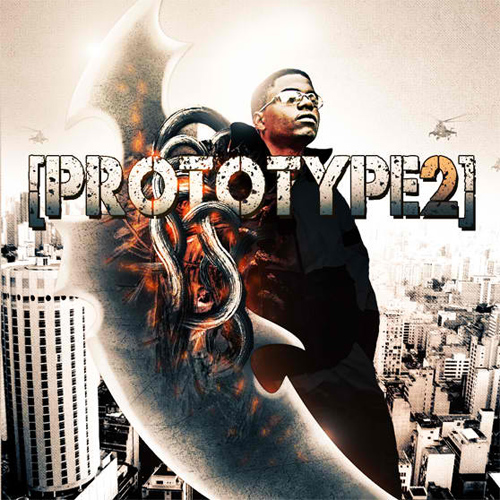
In this tutorial, you will walk through the process of creating a poster inspired by the video game Prototype 2.
Turn a Photo into an Engraved Illustration Using Photoshop
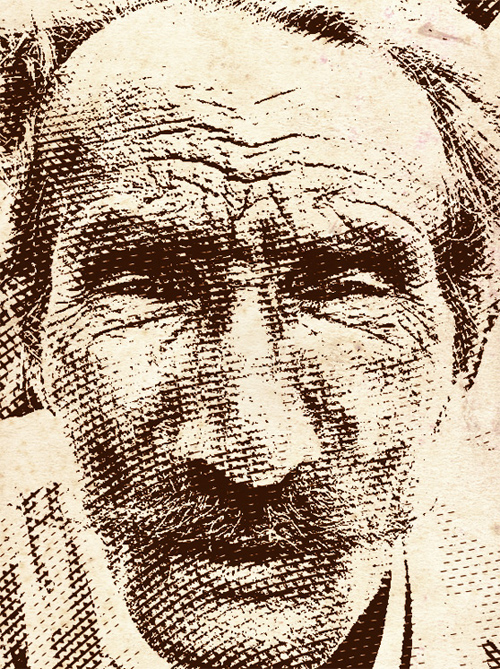
In this tutorial, you will learn how to turn a photo into an engraved illustration using Photoshop.
How to Design a Modern Style Ski Poster in Photoshop

In this tutorial, you will combine stock photos, textures and brushes with blend mode techniques and filters to create a vintage style ski poster design.
Photo Manipulate a Surreal Coffee Machine Contraption

In this tutorial, you will learn the techniques of manipulating, retouching, masking, using brush, blending and more to create a surreal and conceptual photo manipulation called ” Coffee Mind”.
Clean Mobile Login Screen Tutorial

In this tutorial, you will learn how to create a simple mobile login screen.
Golden Shiny Skin Effect

In this tutorial, you will learn the process of making a golden shiny skin effect.
Create Sci-Fi Style Laser Light Special Effect in Photoshop

In this tutorial, you will learn some techniques on basic layer blending, selection, painting skills to design a sci-fi style laser special effect in Photoshop.
Wrath of the Titans in Photoshop CS6

In this tutorial, you will learn the simple steps on how to create a nice text effect based on the Wrath of the Titans poster in Photoshop CS6.
Create a Scenic Sun Rise in Photoshop
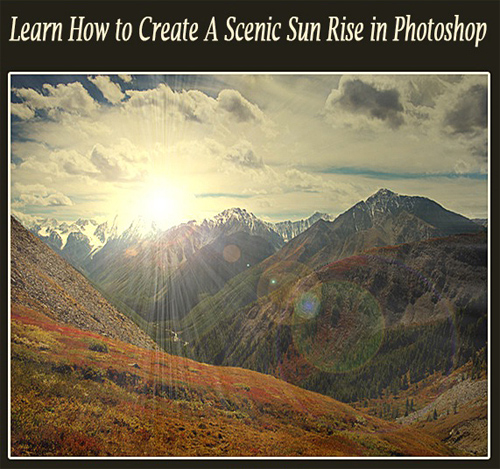
In this tutorial, you will use different kinds of filters to create a scenic sun rise to an image in Photoshop.
Colorful Stuffed Text Effect
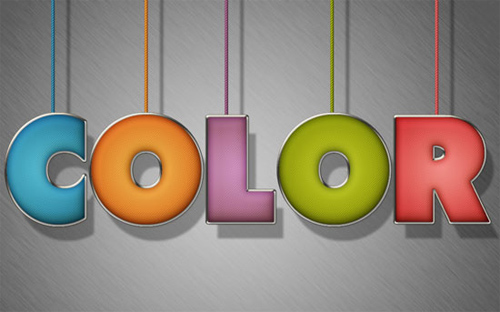
In this tutorial, you will use a simple pattern, and a couple of layer styles to create a nice colorful stuffed-like text effect.
Advanced Tonal Correction Via Subject Specific Histogram Adjustments
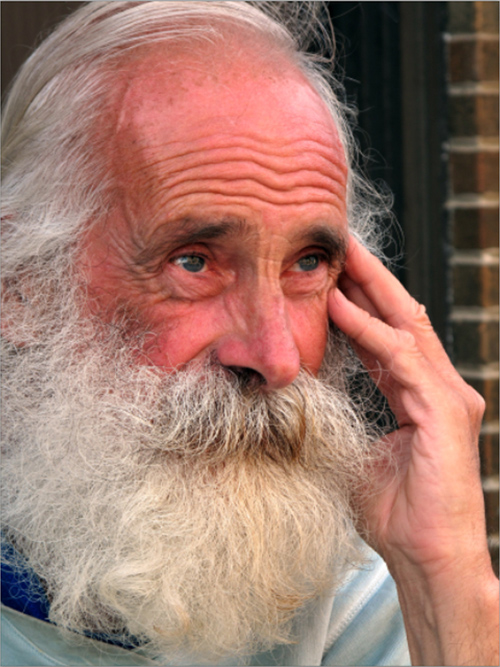
In this tutorial, you will learn how to correct overall tonal problem by using Photoshop Levels adjustment tool in more advanced way, non destructive, to get the optimal results.
Photo Manipulate a Surreal, Gravity-Defying Desert Scene

In this tutorial, you are going to learn the process of creating depth of field using a few advance tools, how to blend images so seamlessly that it would look like a single image using the Brush tool, the Eraser tool and several adjustment layer to create an conceptual surreal photo-manipulation.
Create a City Destruction Photo Manipulation in Photoshop

In this tutorial, you will learn how to composite a city using various stock photos then add smoke, fire, and explosions to create a photo manipulation of a city being destructed by robots and spaceships.
Can We Survive? – Photoshop Tutorial

In this tutorial, you will use a few stock images,some texture,some brushes, change some tones to create a dramatic, apocalyptic scene.
How to Create a Beautiful Abstract Artwork using Light Effects in Photoshop CS5

In this tutorial, you will use custom brushes and some cool post editing techniques in Photoshop CS5 to create a beautiful abstract artwork.
We hope that you find this article very useful. Did these tutorials help increase your knowledge and skills?








Thanks for this great and really inspiring round-up of tutorials. I especially like the one with iPhones 🙂
I am too,I like the one with iPhones 🙂
awesome project….
i like,,Wrath of the Titans in Photoshop CS6..
Its a awesome project….i like,,Wrath of the Titans in Photoshop CS6..that’s all.