In the art of designing, knowledge on photo manipulation and its corresponding technique is a major edge among other designers… Why? Because it gives you the advantage of creating world-class designs from a simple photo or image. By the simple act of manipulating an image, numerous possibilities such as styles, images and designs are opened for you to explore and influence. In continuation of collecting amazing photo manipulation tutorials, here’s another list of fresh tutorials to enhance your knowledge on image manipulation.
40 Really Cool Photo Manipulation Tutorials is compiled in this next post that you are about to see. Let this tutorials inspire you and add promising information to your already brimming knowledge. Get those imaginative juices flow freely and let the knowledge embrace you!!!
You may want to take a look at the following related articles:
• 40+ Best Cinema 4D Tutorials that You’ll Love to Learn
• 40+ Autodesk 3ds Max Tutorials for Beginners and Advance
• 45+ Truly Stunning Digital Painting Tutorials
• 30+ Most Wanted Photo Manipulation Tutorials in Photoshop
How to Create Fantacy Woman in Amazing Photo Manipulation
In this tutorial we will teach you how to create a fantasy woman in photo manipulation using adobe photoshop.
Green Landscape Beanstalk
This tutorial will show you how to make a green landscape beanstalk using some of photoshop CS’s new tools.
Create a Cosmic Love Goddess with Photoshop
You will see in this tutorial on how to construct a cosmic love goddess.
How to Make a Vector Style Woman Composition
In adobe photoshoop, we are going to cover the body of a woman with stock vector art.
Design Dark Sea Ship Photo Manipulation Scene
It is shown in this tutorial on how to make design a dark sea ship photo manipulation scene.
Create a Fevastating Twister with Photo Manipulation Techniques
Create a devastating tornado consuming everything in its path using this tutorial.
Terrifying Horror Photo Manipulation

This tutorial will teaches you how to create a photo manipulation using different textures of blending modes.
How to Create a Dark and Mysterious TV Head Scene
Make a dark and mysterious scene with the subjct having a TV for a head.
How to Make an Eerie Looking Photo Manipulation Scene
To have a very creepy, eerie, or mysterious atmosphere try this tutorial.
Dark and Eerie Photo Manipulation Scene
A dark photo manipulation scene with an eerie yet magical atmosphere can be created in this photo manipulation tutorial.
Google Map Parody Photo Manipulation

Blending images seamlessly can be learn in this tutorial.
Surreal 3D Outdoor Room Scene Photoshop
Learn how to create realistic composition of a painter using a room as his canvas.
Create a Dark Melancholic Photo Manipulation Scene
In this photo manipulation tutorial, learn how to make a enthralling and melancholic piece using photoshop.
Make a Vivid Flaming Skull Conceptual Composition

Combining stock images and typography with a beautiful conceptual composition is what you will learn in this tutorial.
Create Surreal Environment Inspired by the Inception Movie in Photoshop
The tutorial will show you the steps in creating a Sci-fi Environment.
Matte Painting Tutorial of Tajmahal Using Photoshop
Construct a tajmahal using photoshop.
Breathtaking Underwater Apartment Photo Manipulation

Techniques in making a magical underwater room will be taught to you in this tutorial.
Design Surreal Composition Fallen Angels Dream Fly
In this tutorial design a surreal composition of fallen angels.
Blend a Planet Transparently Into a Photo Manipulation
You will learn in this tutorial on how to use blending modes in creating a semi-transparent planet.
Create a Funky Perspective of a Model Riding Digital Volume
The tutorial will show you how to illustrate perspective techniques .
Floating Island on Water

Create a picture with two different stories in this tutorial.
How to Create a Fairy Tale Photo Manipulation
In photo manipulation, you can learn how to create an image with knights, dragons and castles and to replace a sky photo and to create a surreal scene.
Create a Floating Island Scene Similar

Make a realistic composition of a sunset in this tutorial.
Cute Flying Hippo 1
You will learn in this tutorial on how to create a cute flying hippo.
How to Make a Realistic Space Landscape Photo Manipulation
Construct a combination of outer space and a scenic landscape in just one image in this tutorial.
The Making of Constant Slip
Follow the steps in making intriguing light effects and applying them in an image.
Create a Walking Bone House in Photoshop
In this tutorial, create a walking bone house in photoshop.
How to Vreate a Derene Panorama from Multiple Photographs
Follow the ways in combing multiple stock photos in single coherent scenery in this tutorial.
Magic Holland
A magic holland can be learned in this tutorial.
Create a Deathly Photo Manipulation

Combining photos with simple 3D elements to get a realistic looking picture is what you will learn in this tutorial.
Mysterious Night
Creating a mysterious light can be learn in this tutorial.
Quickly Create Surreal Scenary Via Combining Landscape Images in Photoshop

By: psdvault.com
Create a Fantasy Night Day Composition in Photoshop
Create a fantastic fantasy photo manipulation wiht this tutorial.
Make-a Stunning Black White Falling scene in Photoshop
With this tutorial, we will let somebody to fall down inside a gloomy scene.
Island
The tutorial will show yoy how to create a realistic looking island.
Imaginary Photo Manipulation Tutorial Using Photoshop
Using adobe photoshop, you will be creating an imaginary photo manipulation in this tutorial.
Manipulate Water to Create a Splash Artwork in Photoshop

By: madtuts.com
How to Create a Matte Painting Inspired Scene
There are method of composing a beautiful matte painting style scene in this adobe photoshoop tutorial.
Create a Moonlit Night Scene in Photoshop
There are different tools and techniques used in creating an abandoned automobile in a moonlit night scene in photoshop.
How to Create Imaginary Photo Manipulation Tutorial
Basic concepts of image manipulation and about depth of field using adobe photoshop.









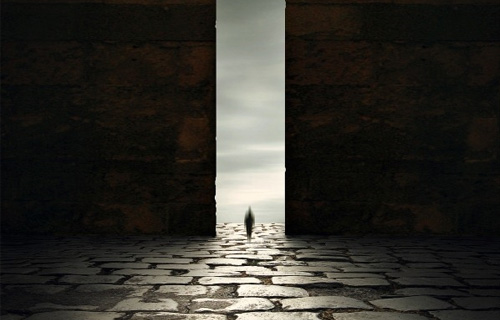






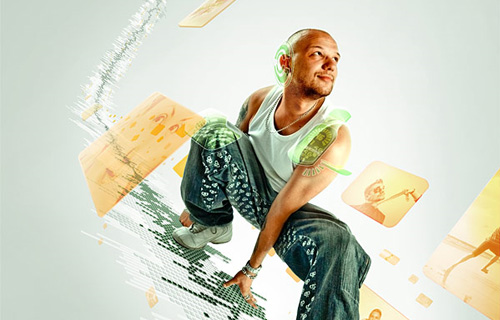











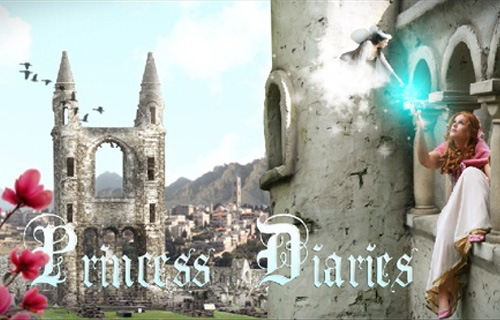









Thank you so much for including some of my tutorials in your list — great collection, I found some tuts here which i never heard of before. Thank you!
Yoyoyoo…
thanks for featuring our Walking Bone House-Tut as well 😉
Keep up the Cool Stuff here…
and
cheers from germany
Now this is awesome. Such a large collection. Will keep me busy for weeks
very2 awesome…very inspired
Great collection, the hippo one is sooo cute! Can’t wait to try some of these out, thank you
Amazing Photo Manipulation.
Thanks for sharing.
Really awesome
epic
I am @ awe…seriously you guys are my heroes….:):) thnx!!!!
Nice collection of tuts. Thank you for sharing as some of these I have yet to come across.
really useful collection of photo manipulation tutorials, and we really thankful to you for our best tutorials.
Hi Mickey! I’m a public high school teacher from the Phil.You’re my kababayan. I really like your work! I’m only a beginner,but I am learning different techniques. I’m happy with my drawings.Thank you and continue doing tutorials.
salamat, kaPinoy
good tutorials……
interesting collection!