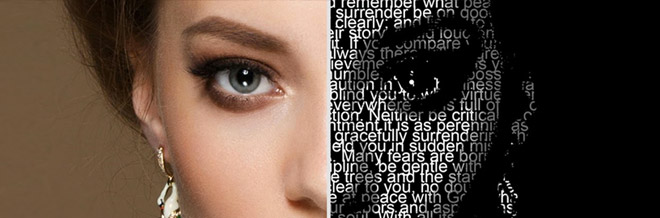You’ve probably heard of the saying “A picture is worth a thousand words.” This may just be an expression, but here you’ll literally see words in pictures. Text portrait effects are often pictures of words forming faces.
If pictures have the ability to deliver powerful messages, then these effects can make them even better. It is just amazing how these manipulations make the images more stunning and beautiful.
In this post, we have gathered some of the most favorable text portrait tutorials that can help you achieve this effect with various tools and techniques. At the same time, you can also improve your skills and familiarity to your preferred designing software.
How to Create a Powerful Text Portrait from a Photo
This tutorial uses Photoshop CC 2015.5 and is easy to follow. It tackles various features in the Photoshop that can help you be more familiar with them.
Text Portrait Poster
Here you have a Photoshop CC 2015 tutorial showing how to transform a photo into a striking, portrait poster made exclusively from text.
Text Portrait
This tutorial is for GIMP users who want to create a beautiful typography portrait. It specifically uses a GIMP version 2.8.
Face Text
In this video tutorial, you’ll learn how to make a face text portrait in GIMP.
Text Brush Portrait
Here you have a non-voice video tutorial where it will show you how to make a simple effect using a custom brush in Photoshop.
Elegant Text Portrait
Here the tut uses Photoshop CC 2017. It will show you how to use displacement map, text tool, masks, and blend options in making an easy effect.
Stylized Typographic Portrait
This tutorial will show how to use define patterns selection tools and cutout filter tool. It will show you how you can turn any portrait into creative text portrait art.
Transform a Face
Here is a Photoshop CC 2014 tutorial that will show you how to transform a face into a typographic portrait.
GIMP 2.8
Here is a helpful and easy to follow tutorial that will teach you how to make detailed typography portrait using GIMP 2.8.
Portrait Poster
Here is a tut for a poster design in Photoshop CC 2015. The font used in this video is provided in the description.
Portrait Text Effect
In this tutorial, you’ll also get to practice your skills in GIMP by creating this simple text portrait design.
Typographic Portrait
This Photoshop tutorial will help you make the effects of typography face with minimalist black and white sketch light themes.
Interesting Portrait
In this tutorial will illustrate to you how to use displacement map in Photoshop to turn a human face into a letter face or some other symbols.
Typography Images
Here you can make the effect in a dark-themed setting by following these simple techniques.
Photo Effects
This next video will demonstrate to you another approach in applying this effect.
Transform a Face
In this tutorial video, you will see how to transform your picture portrait into an awesome text portrait, using just simple techniques in Adobe Photoshop.
Text Portrait Poster
This tutorial uses various techniques including Photoshop effects, typography, portrait retouch, and text effects.
Photo Effects
Here you’ll see a very easy and simple technique in achieving a stunning effect.
Photo Effects
This video tutorial shows a fast way to accomplish this text design.
Powerful Text Portrait
Here is an oldie but goodie tutorial that was created using Photoshop CC 2014.
Note: All visual content above is copyright to its respectful owner. Please read the Terms Of Use of these resources before using to prevent unwanted occurrences. NaldzGraphics does not claim credit nor responsibility for any images/videos featured on this site unless otherwise noted.
Have something in mind related to web design, freelancing, and other awesome stuff? Let us know and maybe we’ll feature it on our next post. All your comments and opinions are appreciated. Let us hear em up in the comment box. Thank you and see you again mate!