If you are looking for easy methods to enhance your graphic designing capabilities, you do not need to go to the bookstore and find for a book about graphic designing. The most suitable choice would be to grab photoshop tutorials which could be found on the web. Photoshop tutorials were previously hard to acquire prior to the introduction of the world wide web. Aside from that, they are used to be too costly to obtain although it is only a hard copy or a published tutorial. Because of the internet, photoshop tutorials are getting more readily found, much less expensive and in many instances they are even accessible without spending a dime. In today’s post, we are going to showcase some of the recently introduced photoshop tutorials which can be learned for free.
Here are the 26 Photoshop Tutorials Released in March 2012. These photoshop tutorials will help you learn the basic to advanced techniques. Check out this list! You will surely be motivated to learn more.
Create a Mixed Media Style Design In Photoshop
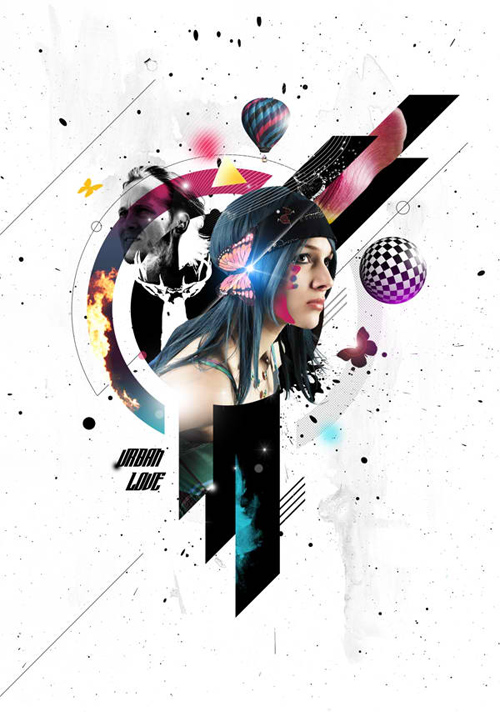
In this tutorial, you will learn how to combine different graphic elements with extensive use of layer masks in order to create this creative mixed-media composition in Photoshop.
Quick Tip: Create a Royal Gold Text Effect in Photoshop Using Layer Styles

In this tutorial, you will use layer styles in Photoshop to create a royal gold text effect.
Create this Amazing Fashion Photo Manipulation with Abstract Smoke and Light Effects

In this tutorial, you will apply abstract lights effects and integrate a model in dark environment to create an amazing fashion photo manipulation with some nice sparkly effects.
Creating Iron Text Effect In Photoshop

In this tutorial, you will use Adobe Photoshop CS5 to create an iron text effect.
How to Create a Sci-Fi Giant Tortoise Shelter Photo-Manipulation
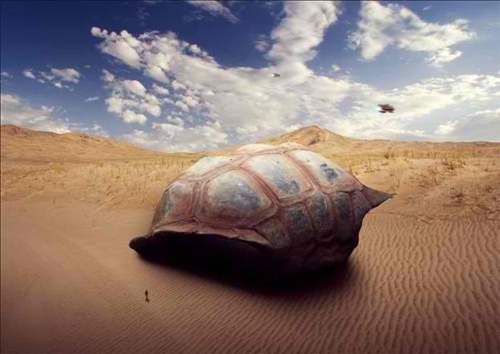
In this tutorial, you will apply some photo manipulation techniques to create this sci-fi giant tortoise shelter.
Photoshop: Beer Text (St. Patrick’s Day)

In this tutorial, you will experiment with the layer styles to create a beer text.
Create a Surreal Smoking Photo Manipulation

In this tutorial, you will learn how to create a surreal smoking photo manipulation.
Create a Cartoon-Style Graffiti Text Effect in Photoshop

In this tutorial, you will use layer styles to create graffiti text from scratch in Photoshop.
Create the Emotional Photo Manipulation Firing Heart

In this tutorial, you will learn how to manipulate stocks images together, use brush, masking, work on fire, do some special extracting and retouching techniques as well as adjust colors and lighting to come up with a photo manipulation with firing effect.
Create a Metallic Type Treatment Using Photoshop and Cinema 4D

In this tutorial, you will walk through the process of creating a metal textured 3D typography using Cinema 4D and Photoshop.
title

In this tutorial, you will learn how to create realistic shoelaces from scratch in Photoshop.
Design Dramatic Planet Impact Scene (Inspired by Mass Effect 3) in Photoshop

In this tutorial, you walk through the steps of designing this dramatic planet impact scene (inspired by mass effect 3) in Photoshop.
Create a Ghost in the Landscape

In this tutorial, you will walk through the process of creating a ghost in the landscape.
Turn A Photo Into An Old Monotone Printing Press Effect

In this tutorial, you will learn a quick tip on how to turn a photo into an old monotone printing press effect.
Create Space Fantasy Composition (Part 1)

In this tutorial, you will learn how to create a space fantasy composition using some basic techniques in Photoshop.
How to Create a Colorful Abstract Photo Manipulation in Photoshop CS5

In this tutorial, you will apply layer blending and masking, practice some drawing techniques with Pen Tool and Elilipse Tool to create a colorful abstract photo manipulation in Adobe Photoshop CS5.
Create a Clean Twitter App Interface in Photoshop
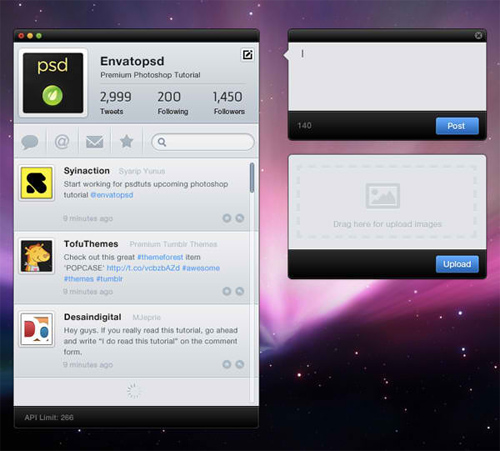
In this tutorial, you will use layer styles and basic vector shapes to create a clean Twitter app interface in Photoshop.
My All – Manipulation Tutorial

In this tutorial, you will learn some techniques on how to blend a beautiful lady inside of a kind of abstract background.
Song For A Raven – Manipulation Tutorial

In this tutorial, you will learn how to use gausian blur for backgrounds, apply textures for changing the tones,use the brushes and make your images sharpen without losing the quality of the image to create an eerie manipulation.
I Want You Back – Manipulation Tutorial

In this tutorial, you will learn how to take control over the light and mood of a manipulation and how to create a night environment in Photoshop using adjustment layers and lighting techniques.
Thing Called Love – Manipulation Tutorial

In this tutorial, you will learn how to create a dark colorful manipulation using only two stock images.
Create a Scenic Landscape Composition in Photoshop

In this tutorial, you will learn how to create a scenic landscape panorama by combining several stock photos.
Create a Dark Fantasy Manipulation of a Broken Girl

In this tutorial, you will learn essential techniques to create dark fantasy of a broken girl photo manipulation.
Creating A Disaster Struck Scenario In Photoshop

In this tutorial, you will learn some tips on how you can change ordinary photo into a fantasy photo manipulation.
Design a Natural Abstract Photo Manipulation in Photoshop

In this tutorial, you will apply some techniques like layer blending and masking, use Pen Tool and some photo retouch skills to design a natural abstract photo manipulation in Photoshop.
By applying these photoshop tutorials on your own, you can be loaded with amazement by simply seeing the different effects which can be done with just a click of a photoshop tool.







Thanks for featuring my tutorial
Pls, i have problem with some of the tutorial because i dont have most of the photoshop plugin. Can you be of help relating to the photoshop plugin. thanks
I am a new learner in Photoshop and so happy to meet with this site . Now i want to try to practice all design by your tutorial . but i think video with text tutorial is batter for me example “Beer Text Tutorial ”
So your patience making is our good road to go above .
Thanks
Hi i am using photoshop cs3 portable.. i am facing problems to practise these can u guide me.?
thank you
ajay reddy
thats very cool 🙂