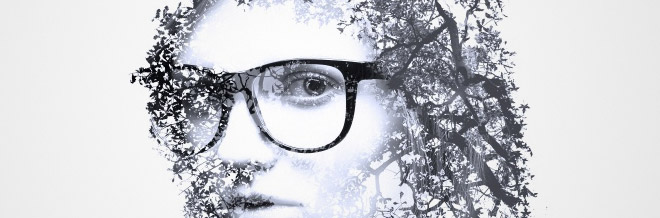You may have already seen a fascinating image that shows two pictures overlapping each other. For those unaware, it’s called Double Exposure photography. It is a photography technique where the camera film is exposed to different images, creating the effect.
Overtime, Double Exposure effect has become popular with its attractive aesthetics and abstract composition. The good news is you don’t need any camera to make this effect. You just need Photoshop with good practice and you’re good to go.
For this post, we have gathered exciting tutorials For Photoshop that will help you sharpen your skills and achieve this effect. Scroll down and have fun while learning a few techniques in Photoshop.
Double Exposure Effect
This tutorial will teach you how to create a double exposure effect from cropping the model to making a duotone style.
Easy Double Exposure
This next tutorial has a slow and clear pace that will let you have an easy time following and understanding the steps.
Double Exposure Animal
Here you will create a double exposure effect of a fox on Photoshop CC. It doesn’t have a vocal instructor so it’s more of a ‘watch-and-follow’ tut.
Double Exposure Effect
In this tutorial, we’ll see how to create a wonderful double exposure effect using two different images and blending them together in Adobe Photoshop CC 2017.
Double Exposure Effect
This video tutorial will help you create a surreal double exposure effect in Adobe Photoshop. It uses RGB channels, levels, brush tools, blending mode, and more.
Double Exposure in Photoshop
The tut shows you how to tweak camera raw filter if you have an HDR photo. It also uses clip techniques, various blending modes, etc.
Double Exposure Effect
You will be using stock images, adjustment layers, masks, gradient maps and other basic Photoshop tools in this tutorial.
Create Man and City Double Exposure
This video will explain to you how to combine a man image and two city images, make precision among all the images, and how to set adjustment the color of each images.
Creative Double Exposure Effect
This video tut uses various techniques that are available in Adobe Photoshop CC 2017. It will teach you some combinations of blending modes and layer masks, to say a few.
How to Create a Double Exposure in Adobe Photoshop
Learn how to create a double exposure effect in Photoshop, using two images, selection methods, layer masks, adjustment layers, and more.
Double Exposure Effect
Here you have a simple tutorial that will show you remove unnecessary parts of a background and blend these two images beautifully.
How to Create a Killer Multiple Exposure in Photoshop
Here you’ll see a combination of a male model and a cityscape. It also has a light texture added for more aesthetic kick.

Make a Trendy Double Exposure Effect in Adobe Photoshop
This tutorial will help you create a trendy double exposure effect in Adobe Photoshop with the help of blending modes and clipping masks in a few steps.

How To Create a Double Exposure Effect in Photoshop
Blend two existing photographs together with the help of some simple clipping and masking techniques.

Double Exposure Style
This tutorial will show you a simple process to achieve a double exposure effect.

Learn to Create a Double Exposure Effect in Adobe Photoshop
This tutorial will teach you some intricate techniques that you can apply to just about anything, including vector masking and using the powerful, yet understated refine edge feature of Adobe Photoshop.

Double exposure portraits
In this quick tutorial you’ll know how to combine images with easy blend mode effects to create striking double exposure portrait.

Create a Double Exposure Effect in Adobe Photoshop
This tutorial will show you how to create a double exposure effect using several stock images, masking and layer modes.
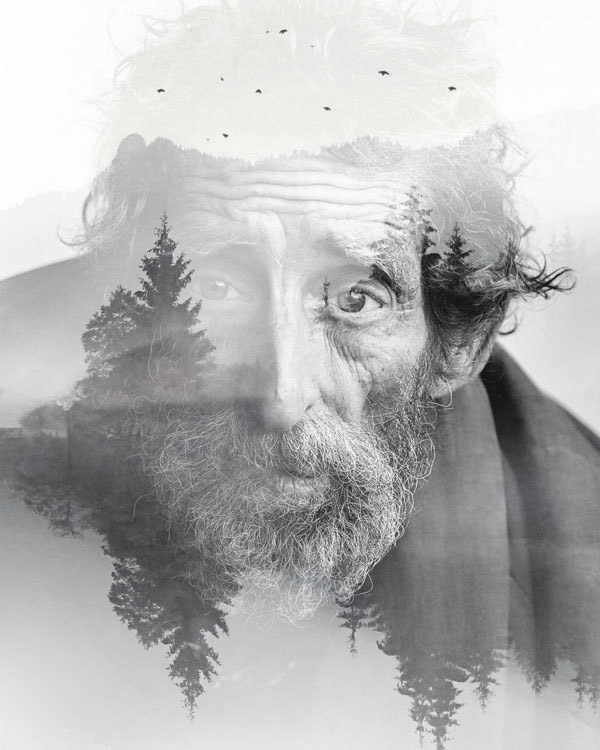
Create double exposure photos in Photoshop
This tut will walk you through the process of creating double exposures in Photoshop, as well as showing you two quite different possible outcomes from the same first image.

How to Create Double Exposure Effects in Photoshop
This one contains 17 simple steps to create a stylish double exposure photo.

Note: All visual content above is copyright to its respectful owner. Please read the Terms Of Use of these resources before using to prevent unwanted occurrences. NaldzGraphics does not claim credit nor responsibility for any images/videos featured on this site unless otherwise noted.
Have something in mind related to web design, freelancing, and other awesome stuff? Let us know and maybe we’ll feature it on our next post. All your comments and opinions are appreciated. Let us hear em up in the comment box. Thank you and see you again mate!