An attractive and impressive text has the potential to do wonders to your ordinary text. A text effect is able to enhance the appearance of a simple and dull written text and helps it to be a lot more influential and appealing. Adobe Illustrator is among the ideal programs meant for making strikingly captivating text effects. Text effects are very useful in creating ads and teasers as well as beautiful to look at in the headers of websites and other illustrations. In today’s post, we are going to showcase several Illustrator text effect tutorials that will show you how to make typographic artworks. These Illustrator text effect tutorials will also help you to improve your skills in Illustrator.
Here is A New Collection of Illustrator Text Effect Tutorials which are all very easy to follow. Spend some time to sit and learn from these tutorials and make use of them to your personal graphic creations which may suit your needs and style. Have fun browsing!
Creative Vector Halftone Effects in Adobe Illustrator with the Phantasm CS Plugin

In this tutorial, you will learn how to create a halftone glitter text effect using the Phantasm CS within Adobe Illustrator CS4.
Source
How to Create a Liquid Logo Using Adobe Illustrator and DrawScribe Plugin
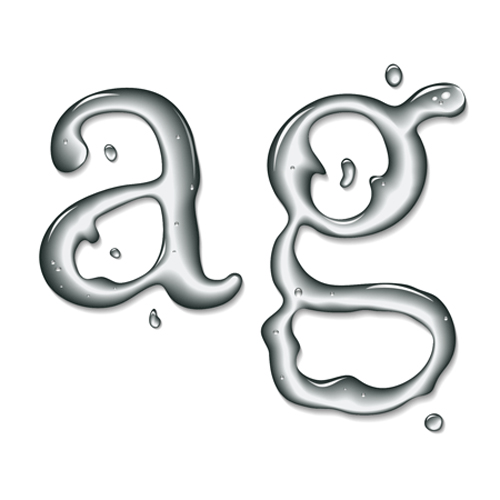
In this tutorial, you will use Dynamic Sketch Tool and Blend Tool to create a liquid text effect.
Source
Create a Stylish, Vector Hair Typography Illustration

In this tutorial, you will learn how to create a stylish piece of hair typography in Adobe Illustrator CS5.
Source
How to Create a Tangled Text Effect
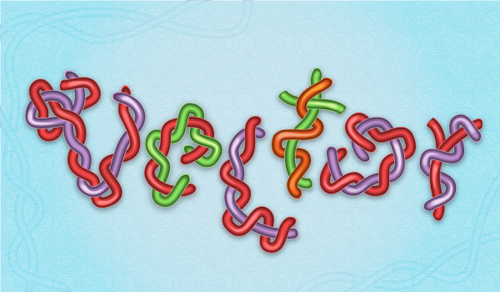
In this tutorial, you will use Art brushes and Opacity masks in Illustrator to create a simple tangled text effect.
Source
Create a 3D Newspaper, Text Effect in Adobe Illustrator
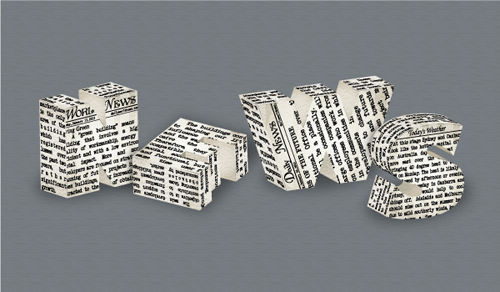
In this tutorial, you will use the Extrude & Bevel effect and the Map Art option to create a 3D newspaper text effect.
Source
How to Create Folded Text with Adobe Illustrator

In this tutorial, you will learn how to create text that is located in different planes.
Source
How to Create a Vintage Type Postcard

In this tutorial, you will use clipping masks, bitmap images, work with layers and type effects to create a type for a vintage style postcard in Adobe Illustrator CS5.
Source
How to Create a Vector Grass Text Effect

In this tutorial, you will use the Note Paper effect and Live Trace options to create a simple grass text effect.
Source
Create a Retro Folded Text Effect in Illustrator (+ Source Files)

In this tutorial, you will learn how to create a retro folded text effect using Adobe Illustrator.
Source
Designing Your Text Into A Vector Sticker Style with Illustrator

In this tutorial, you will learn how you can turn a simple typed up text intoimpressive looking vector art that has that sticker text style.
Source
3D Meets Retro Text Effect

In this tutorial, you will learn how to create a 3D retro text effect.
Source
Illustrator Tutorial: 3D Cubic Text Effect
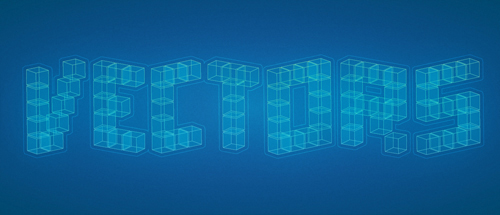
In this tutorial, you will use 3D tools and blending techniques to create a nice 3D cubic text effect in Illustrator.
Source
Fluorescent Text Effects That Glow Using Illustrator

Learn how to create a glowing text effect in Adobe Illustrator with this tutorial.
Source
How to Use Typography to Create a 3D Text Effect

In this tutorial, you will learn how to use typography to create a 3D text effect.
Source
How to Create a Mosaic Text Effect

In this tutorial, you will learn the step by step process on how to create a Mosaic text effect.
Source
How to Create Smoky Brushes and Type In Illustrator CS4

In this tutorial, you will learn how to create realistic smoke brush and type in Illustrator.
Source
Colorful Background & Text Effect in Illustrator

In this tutorial, you will use gradients and blending modes to create a striking colored lines background with a colorful text effect.
Source
Create a Paint Roller Illustration with a Grungy, Paint Text Effect

Learn how to create a paint roller illustration with a grungy, paint text effect with this Illustrator tutorial.
Source
Illustrator 3D Textured Text Effect Tutorial For Beginners

In this tutorial, you will use some unique features in Illustrator to makhe a 3D text effect.
Source
How to Create a Luscious Text Effect Using Illustrator and Photoshop

In this tutorial, you will use both illustrator CS5 and Photoshop CS5 to create an amazing luscious looking text effect.
Source
Learn How To Create Dramatic 3D Valentine Text Effect

In this tutorial, you will learn how to create a dramatic 3D valentine text effect.
Source
Illustrator Eroded Type Style

In this tutorial, you will learn the process on how to create a really grungy and cool eroded text graphic style all within the Adobe Illustrator Appearance Palette.
By: thedesignplaybook.com
3D Amazing Colorful Text Effect

In this tutorial, you will learn how to create a 3D amazing colorful text effect.
Source
Create a Colorful Balls Text Effect in Illustrator & Photoshop

In this tutorial, you will use both the Illustrator and Photoshop to create a colorful balls text effect/typography poster.
Source
Custom Dusty Type Treatment
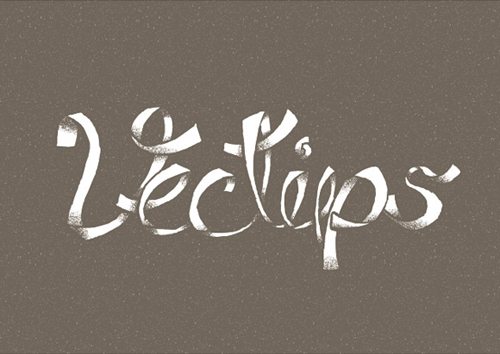
In this tutorial, you will learn how to create a dusty type treatment in Illustrator.
Source
Were you able to create a dazzling text effect that attracts the eyes and brings a stronger message to your viewers? Please share to us your responses in the comment section below.






This is awesome! Thanks a lot 🙂