In this digital age, people usually communicate and contact each other using emails. Every person uses a private email where they can keep in touch with other people from all corners of the world. Emails are also important especially in business. The problem with digital communication is that some people tend to forget about etiquette. Designers should be able to observe proper email etiquettes for clients are very particular with that. Observing proper email etiquette is important for it can greatly affect you and your company’s name and reputation.
One should not forget that there are certain guidelines that need to be followed even in sending an email. This should not be taken for granted for it is part of being a professional. Today, we will give designers helpful guides for proper email etiquette. These tips are simple but when you think about it, it can also be simply taken for granted when not taken into consideration. So, here they are:
1. Use the right words.

Image: shutterstock
It is very necessary that you pick the right words to say when you are writing an email. Be concise and straight to the point. See to it that you will not be misunderstood through using misconstrued words. If you clearly wrote your emails, you will do away with further follow ups through calls. This can also avoid miscommunication between you and your clients.
2. Be professional in writing.

Image: shutterstock
Even in your emails, you should be professional. You may use different communication terms when you speak with your friends but when you are communicating with a client you have to be more formal and professional. At times, you can also be informal but you should still sound professional and not sloppy. Remember that your email reflects you and your company.
3. Use sentence case.

Image: shutterstock
Do not write with all capital letters for it looks like you are mad or you are shouting at the recipient. Avoid using lowercase letters for it looks lazy and very inappropriate. You should use sentence case and be sure to know which one should be capitalized and which ones can be in a lowercase. When you want to emphasize some parts, you can use asterisk or bold formatting.
4. Observe proper usage of blind copy and courtesy copy.
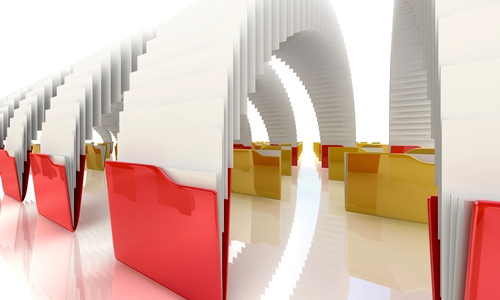
Image: shutterstock
Using CC shows confidence that you are showing the other recipients to whom you have sent the same email. Copy only to those people who are directly involved with your email. But if you are sending a large distribution list, you can use BCC so that the recipient won’t be seeing too many names.
5. Do not leave the subject line blank.

It is important to write something in the subject line. But do not just write anything. The subject line is used to inform. One can determine the importance of an email through the subject line. You have to make it brief, specific, and relevant. If you leave it blank or you write an inappropriate subject, it will look like a spam or an unsolicited advertisement.
6. Have minimum attachments.

Image: shutterstock
It would take time to download if there are so many attachments. It could also eat up space in the recipient’s computer. So be sure that you only attach those that are necessary. Also, if you have many items to email, place it in a folder and compress it. This way, it would be a lot easier to download and your recipient will not be confused with the contents of your attachment for it is already well organized.
7. Read emails and unsubscribe to some.

Image: shutterstock
See to it that you allocate time for reading emails. There might be important mails you have and if you just delete all of them, you will miss an important mail. With the new technology advances, we can already do away with spam emails but of course, we can still receive emails of some information we requested. But if you have subscribed on something and then you think you are no longer interested, then unsubscribe.
8. Let the recipients know that you do not need a response.

Image: shutterstock
There are instances that you will send emails just to inform the recipients about something. You have to tell them that they do not need to reply so that the recipients can save time. You can place “No reply necessary” at the end of the message or you can also include that in the subject line. Some even use email addresses like noreply@website.com.
9. Don’t send e-mails with one word only.

Image: shutterstock
It would really time consuming and a little bit irritating for your recipient if they will only see “Thanks” or “Ok” in your email reply to them. Your recipient will consider it a waste of time. So, if want to say thank you, you can do that in a better way like saying some words to show appreciation, sending an e-card or it would even be a lot better if you could write a handwritten thank you note for them.
10. Respond when necessary.

You should see to it that you respond to emails that need your reply. When someone ask you a question, answer it at once for the sender might be waiting for your reply. If the email doesn’t need a reply, then do not waste your time writing a response to it. Only reply to emails that needs a response.
11. Re-check email before you send.

Image: shutterstock
It would be better if you proof your email before finally sending it. Doing this can assure you that you won’t be sending anything with mistakes. Recheck your grammar, spelling and punctuations before sending. You can try reading it aloud so that you can be sure that it contains what you really need to say and that the tone of your message is right.
12. Think before clicking “reply to all”.

Image: shutterstock
Do not immediately click “reply to all” when the email is sent to multitude recipients. Reply only to those who require your response. Be cautious because everyone will be able to read your response if you click reply to all.
It’s Your Turn Now
You might think that sending an email doesn’t need to consider anything but you really have to be careful because email is an important manner of communication especially if you have a business. So, observe proper email etiquette for it will boomerang to you and your company’s reputation. Would you like to add some more tips? Feel free to do that by writing in our comment section below.







I think this post could just as accurately be called “Proper Email Etiquette Guide for Everyone.” Though I guess the implication of the title is that designers are particularly bad with these points of etiquette? Either way, everybody should probably try to follow most of these rules when sending emails to clients or other important people. Friends and close coworkers can usually deal with less formality.
Nicely put– and I’m personally glad to see I adhere to these (well, maybe except the capitalization. I have a preference for typing my name and/or initials all lowercase).
Informative article Kareen, thanks for it 🙂