Someone emailed me asking how to transfer an image to another image that’s why I made this tutorial. Today we will have a simple tutorial in Photoshop. In this tutorial you will learn how to transfer an image to another image in Photoshop. The level of this tutorial is easy as this was intended for beginners in Photoshop. The main tool that you will use on this tutorial is Move Tool. So here it is.
1. First open the 2 images in your Photoshop. Just go to File>Open.
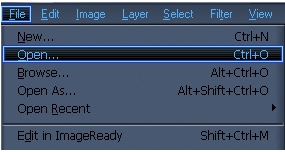
2. Now to transfer the image on another image, Choose your Marquee Tool (M) and select the image you want to be transfer. You can also use Polygonal Lasso Tool (L) if you want detail cut on the image.
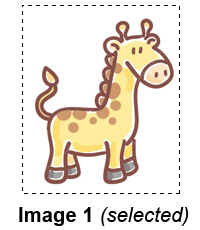

3.Now once your image that you want to transfer is selected choose Move Tool (V) then drag the selected image to the other image. As simple as that.

4. Then you can now play with the image you just transfer.
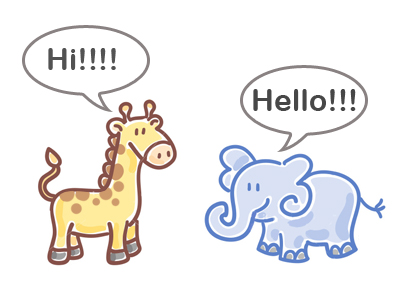
Hope this help..More tips and tutorials for beginners on the coming days.
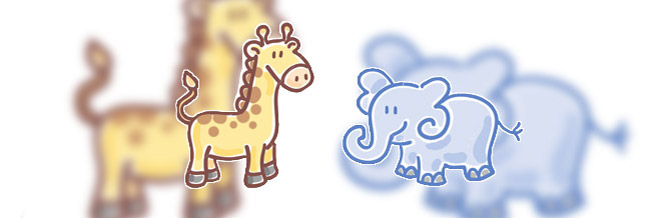





hey nice tip man.
yup a very nice tip!