The iPad is indeed useful especially for those whose career are online designing, freelancing, and others. Web designers and developers like graphic designers are also occupied with their job designing various websites and making sure that it functions well. But when there are instances that these creative people leave their workplaces, would they still be able to work?
The answer is yes because everything they need is right in their iPads. In this post, you will see a roundup of the Best iPad Apps for Web Designers and Developers that will surely help in making the job easier. Try to explore these apps so you can choose which one you would opt to use.
WordPress
This allows you to moderate comments on your site, create or edit a post, modify pages and others that you do with WordPress.
Java Script Anywhere
This is the answer to every Web Programmer’s problem when it comes to a portable development environment.
Feeddler RSS Reader
RSS stories are now in an easy-to-ready interface as presented by Feeddler RSS Reader which is considered as the most popular RSS reader for iPad.
HTML5 Reference Guide
Valuable information about tags, standard attributes, and event attributes for HTML5 can be availed here.
Dropbox
Your Dropbox account helps you to access your uploaded files anywhere you want to do it. You can also easily share all these online.
Web Designer Magazine
With this, you will always be updated as you get information from the beautiful design and layout of Web Designer.
iMockups
iMockups gives you a fast wireframing and app design on your iPad.
Offline Pages
When that time comes that you find it hard to look for an internet connection and wifi, you can work offline with Offline Pages.
Trello
Trello gives you perspective over all your projects, at work and at home.
Procreate
This complete artist’s toolbox helps you create beautiful sketches, inspiring paintings, and stunning illustrations anywhere you are.
BlogPress
Blogging is a lot easier with BlogPress for you can easily write and show everything even if you are away from your computer.
Paper
Create checklists, spotlight details in photos, and sketch diagrams with unbeatable speed and ease.
Fontbook
FontBook Editorial Staff has been the definitive authority on documenting and comparing commercial typefaces.
Source Viewer
If you want to see the HTML, CSS and Javascript source code of a website, Source Viewer can do it for you.
Web Design 205: Designing CSS Floating Layouts
Discover the techniques in making floating layouts through Web Design 205.
Graphic
Graphic is a full-featured graphic design and illustration application for iPad.
Astropad Studio
Astropad Studio allows you to use your iPad to draw directly into Photoshop and any other Mac creative tools.
FTP on the Go
This app allows you to easily access your FTP client, transfer and manage files to and from your desktop, set a master password to FTP client, modify websites and many more.
Analytics
Google Analytics is now in your iPad where you can get quick overview reports and detailed reports for analysis.
Pixelmator
Pixelmator is a powerful, full-featured, layer-based image editor that lets you touch up and enhance images, sketch and paint, as well as create advanced image compositions on iPad.
Air Display
You can now use your iPad as a wireless display for your Mac OS X computer and work on it like any other computer display.
iThoughts
A mind mapping tool that allows you to plot your ideas and processes in a creative manner.
Tayasui Sketches
In making your site, you can use this by checking different types of fonts and color.
PicLab
Considered as the best CSS guide and comparison app which features all non-depreciated properties including CSS3, CSS2.1, CSS2, and CSS1 specifications.
Deeper Into XHTML
Web design guru Geoff Blake takes you to deeper into web programming with XHTML. This is a great reference guide for your works.
Adobe Illustrator Draw
A great reference in making your website in order for it to be functional and useful.
FiLMiC Pro
FiLMiC Pro has been enhanced with cutting-edge capabilities and the most responsive manual camera interface available on an iPhone, iPod or iPad.
OmniGraffle
Create diagrams using OmniGraffle and let your ideas come to life through it.
OmniGraphSketcher
If you want to create graphs for your website, OmniGraph Sketcher can give you a precise output.
Color Mate
You’ll see how the color will look like as seen in the web.
Applications like these certainly make work easier for web designers and developers with the help of some productivity apps that makes every task easier. You may choose which ones you like best and would work well for you.
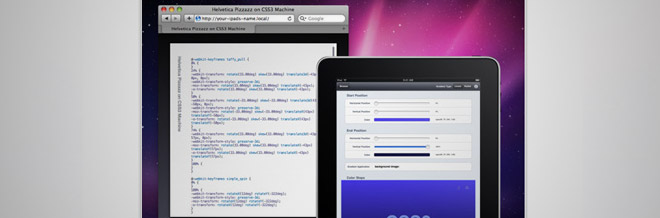
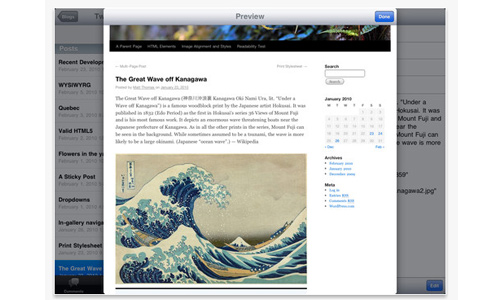
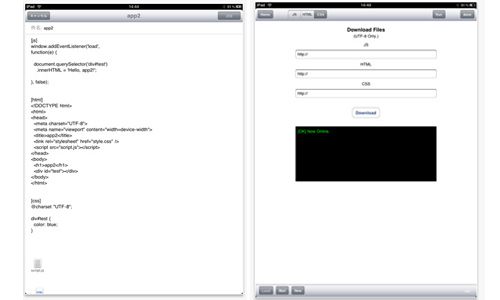
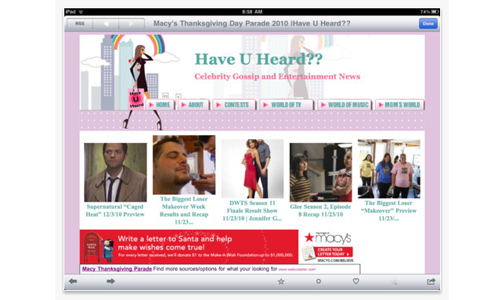
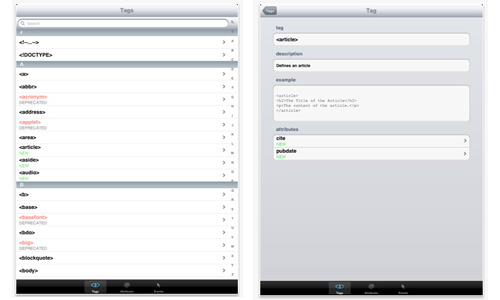



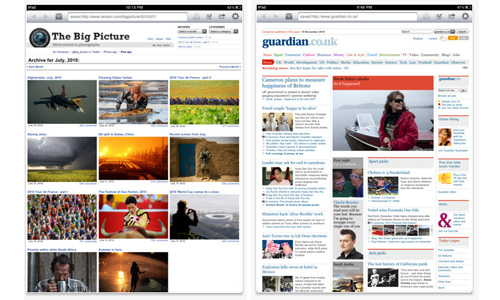
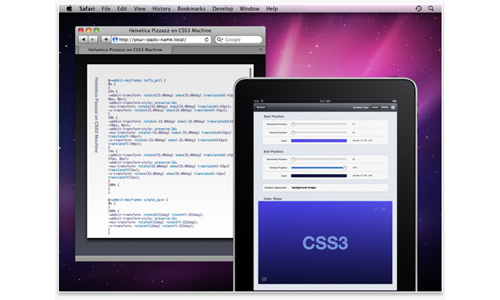
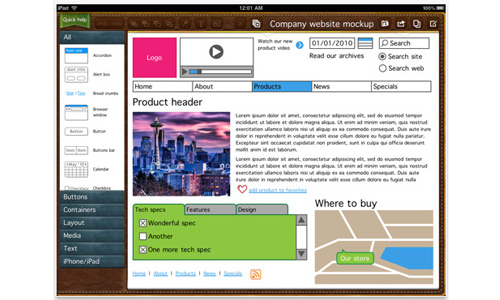
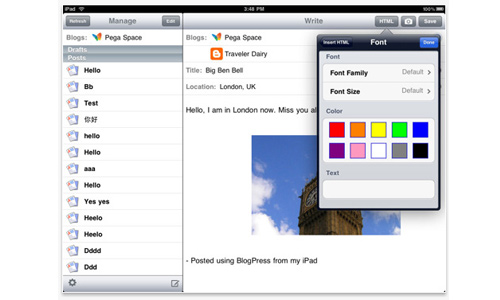
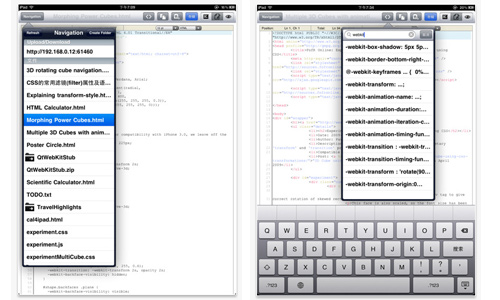
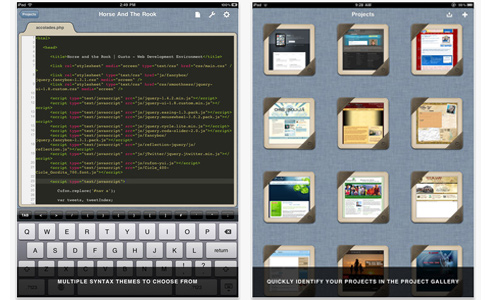
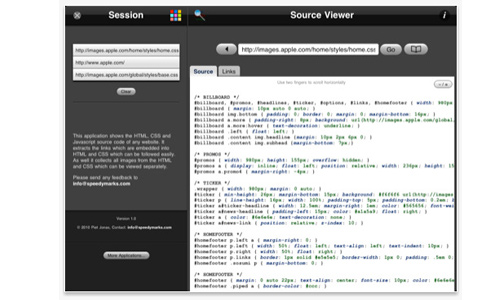
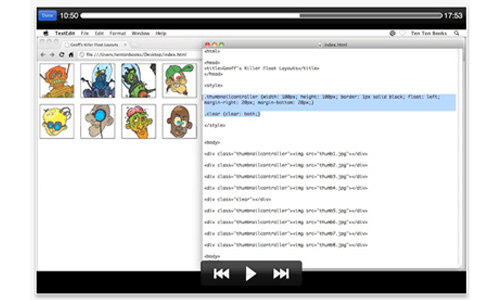
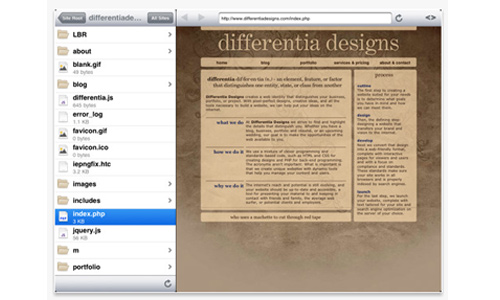
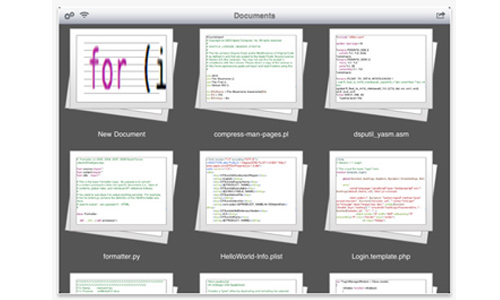
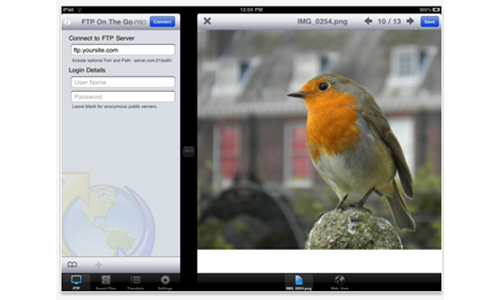
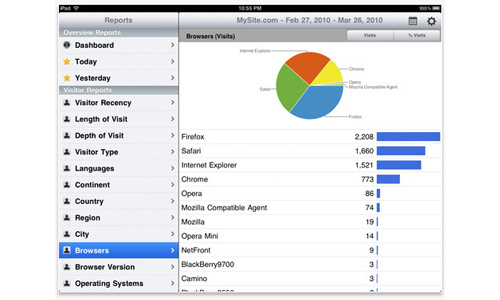

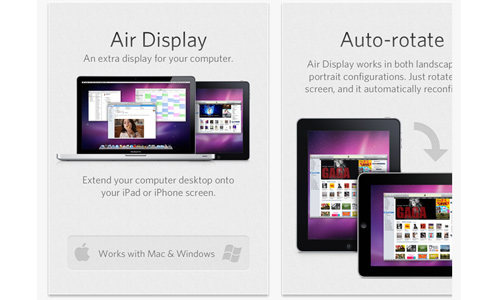
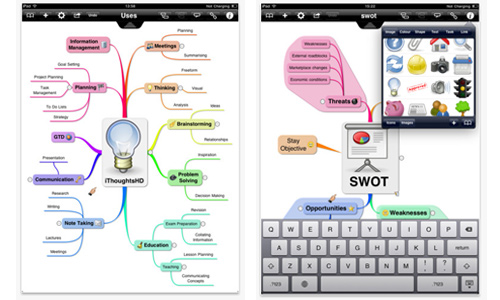
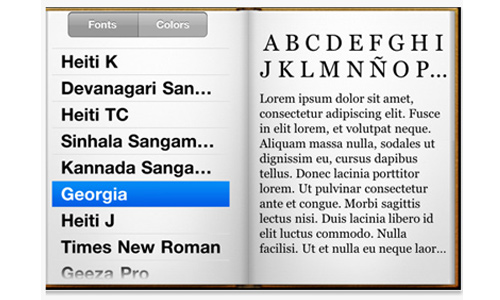
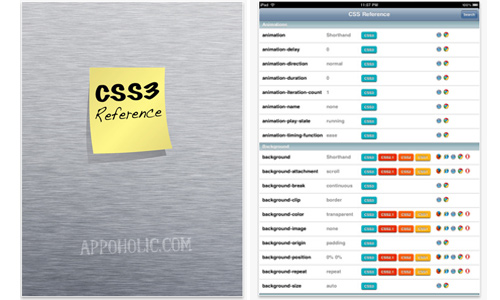
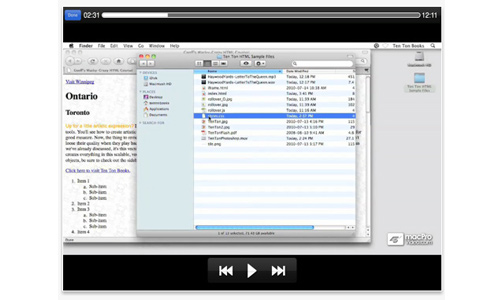
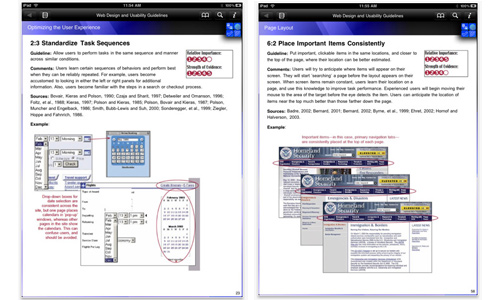
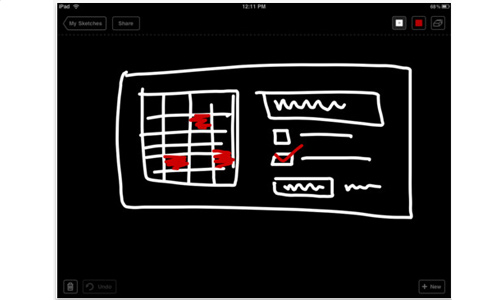
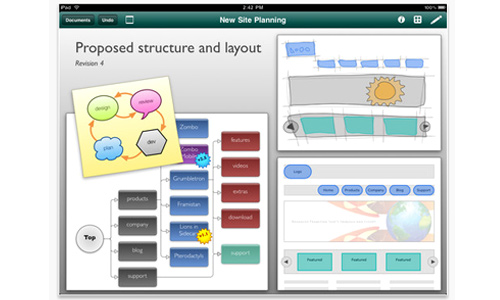
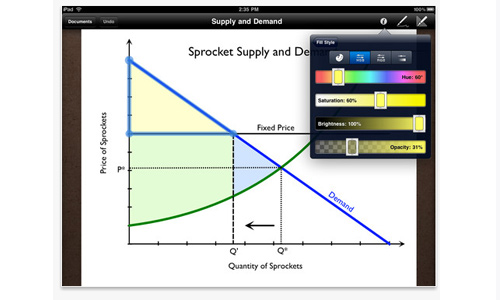
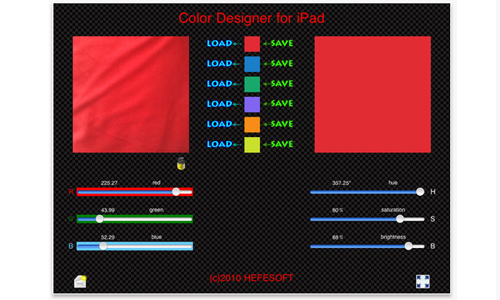






I’m using the OmnigraphSketcher 🙂
You forgot to mention blogsy 🙂
Air Display is cool and cheap. 🙂
Wow! Options! thanks for these dude
OmniGraffle is nice. My friend is using it but it’s expensive lol
Been using BlogPress! you guys try it too
Cool stuff! are there new apps for the latest 4S?
Thanks for sharing
Now my iPad can be fun
. Great post! will share with my colleagues
I use Karrgo App to transporting my file. You should try it 😉