Creating Buttons and Badges in Adobe Photoshop is easy. There are different kinds of tutorials related in making buttons and badges on the web that can help enhance your photoshop skills. We collected some of the best sources so you can bookmark them in a single place. This post will teach you how to create your own buttons and badges for your website and more. Throughout these tutorials, you will use your Marquee Tool, Shape Tool and Gradient Tool most of the time.
Here are the 40+ Best Photoshop Tutorials for Creating Buttons and Badges you need to learn. Most of these tutorials are for beginners so expect easy tutorials on the below.
Clean and Shining Button for Your Website in Photoshop
This tutorial will show you the method on how to create a stylish, clean and shining button for your website in Photoshop. Throughout the tutorial, you use shape tool, layer blending options, brush and eraser tool.
Photoshop tutorial website pill button icon design in photoshop
This tutorial will show you how to create Photoshop tutorial website pill button icon design in photoshop.
Vista Styled Button
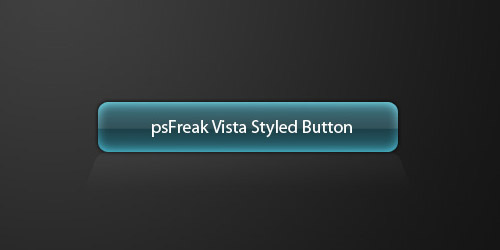
In this tutorial, you will learn how to create a vista styled button by using lots of different layer styles, tools and techniques.
Creating buttons in Photoshop

This tutorial will teach you how to create a buttons in photoshop.
How to Create a Slick and Clean Button in Photoshop
In this Photoshop tutorial, it will show you how to create a simple and clean “Web 2.0 style” button sprite with a rollover state.
Designing Glossy (Web 2.0) Badges
This tutorial will teach you how to create a glossy “Web 2.0? badges in Photoshop. You will will start making the shape first then styling it using layer styles and additional separate glossy layers.
Glossy Button Tutorial
This tutorial will teach you how to create a professional glossy button effect.
How to Make Glossy Buttons in Photoshop
Another tutorial that will teach you how to create a glossy buttons in Photoshop.
Create Small Colorful Buttons in Photoshop
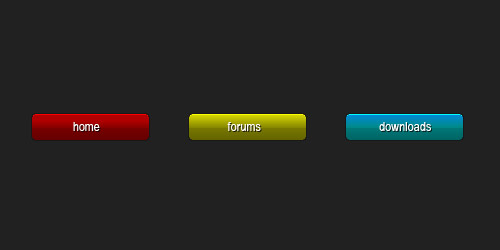
In this tutorial, you will learn how to create a Small Colorful Buttons in Photoshop.
iPhone-like button in Photoshop Tutorial
A Photoshop Tutorial where you will learn how to create an iPhone like button.
Create Glassy Button
Learn how to create a greenish glossy buttons in photoshop. This tutorial is for beginners level.
Create A Vintage Badge in Photoshop
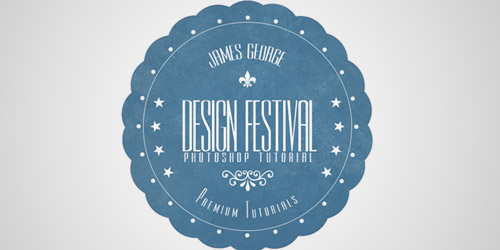
Learn how to create a vintage badge from scratch with Photoshop.
How to make a cool button
A beginner level of Photoshop tutorial where you will learn how to create a cool button in 10 steps.
Create a Simple Web Badge in Adobe Photoshop

In the following tutorial you will learn how to create a simple web badge using Photoshop.
Photoshop Button Maker
In this simple photoshop tutorial, you will learn how to create your own button using blending modes. psd file is included on this tutorial.
Design a clean web button
This Photoshop Tutorial will teach you how to create a clean and attractable web button that will stand out and make your navigation much more interesting.
Cool Blue Buttons Tutorial
Learn how to create a Cool Blue Buttons in Photoshop.
Creating flexible buttons using Photoshop shapes and styles
In this tutorial, you will learn how to create a flexible buttons using Shape and Style.
How to Create a Glassy Button or Enamel Badge Effect in Photoshop
A photoshop tutorial where you will learn how to create a glassy effect badge.
Modern Button

In this thoroughly explained photoshop lesson, you will see how to create modern button which you can use for any web site.
How to Create a Highly Detailed Hi-Tech Power Button

With this tutorial you will create a hi-tech style button that can be used in splash pages, applications or Powerpoint presentations.
Nice ‘n’ Simple Subscribe Badges
In this Photoshop tutorial, you’ll be making those cool supermarket-style badges, then you’ll be turning them into subscribe buttons for your website.
Glossy-Style Carbon Fibre Navigation Buttons
A photoshop tutorial where you will learn how to create glossy carbon fiber navigation.
Creating buttons for web part 1
Gel Button Tutorial
In this tutorial, you will learn how to create a gel button in photoshop.
Button Icons Tutorial
A beginner tutorial in photoshop where you will learn how to make a cool button in different color.
100% Satisfaction Guaranteed Seal/Badge Photoshop Tutorial
In this tutorial, you will learn how to design a sweet-lookin’ a golden badge in Photoshop.
Web2.0 Badges

A photoshop tutorial where you will learn how to create a web 2.0 badge in easy steps.
Making A Modern Looking Navigation Button

By: online-photoshoptutorials.com
This tutorial will teach you some fundamental techniques when it comes to making cool looking buttons for a navigation bar easy to understand with plenty of detail and a nice looking outcome that can be used on any modern looking website.
Glossy web 2.0 badge with rounded corners
A photoshop tutorial that will teach you how to make a Glossy web 2.0 badge with rounded corners.
Web 2.0 style buttons

By: iris-design.info
This tutorial will show you how to create Web 2.0 styled button using Adobe Photoshop CS2. You will create a glossy RSS buttons on this tutorial.
Industrial-Style Navigation Buttons

By: photoshoppoint.com
This photoshop tutorial will show you how to make an industrial-style navigation button that will surely fit on a clean template.
Trendy Sticker Tutorial

By: floatingcitydesigns.com
A photoshop tutorial where you will learn how to create a Trendy Sticker Design. Throughout this tutorial you will learn several basic and advanced Photoshop techniques.
Create Web 2.0 Button

By: bexinh.cn
In this tutorial, you will be doing a simple button that is suitable for any Web 2.0 application of websites.
RSS button
This photoshop tutorial will teach you how to represent or create a RSS button.
Micro Bevel Button
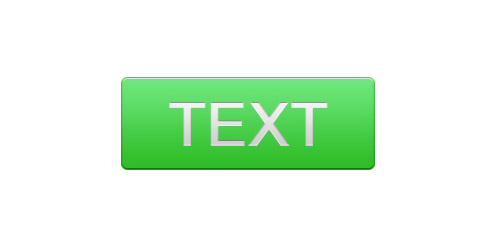
In this Photoshop beginner tutorial, you will learn how to make a bevel button so easy.
Simple Button
A simple tutorial where you will make a buttons and add an icon to it.
Neon Glow Power Button
In this photoshop tutorial, you will learn how to create a glowing button.
Creating buttons for web part 2
Creating animated “click here” web button

By: photoshopbuddy.net
In this tutorial, you will learn how to create a glossy buttons and animate it.
Glossy buttons tutorial
Learn how to create your own glossy buttons in photoshop.
Professional Glossy “Download” Button
A step-by-step tutorial that will show you how to design a simple, professional & glossy “Download” button.
Fan Badge Tutorial
Another beginners tutorial on how to create a fan badge. Throughout this tutorial you will use more on selection and gradient tool.
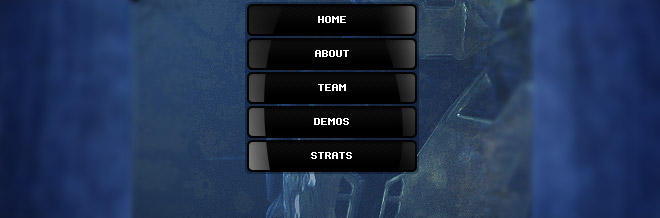




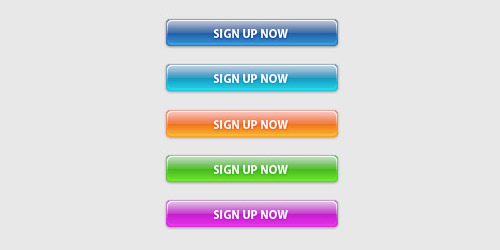





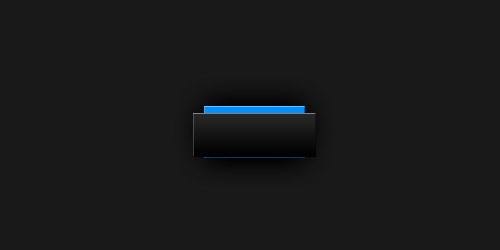
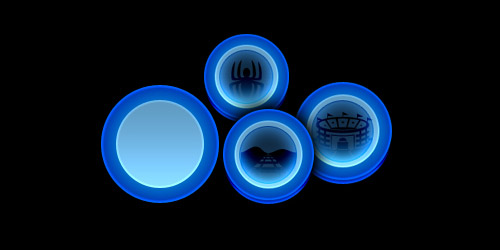
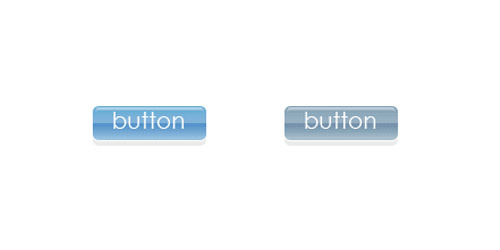


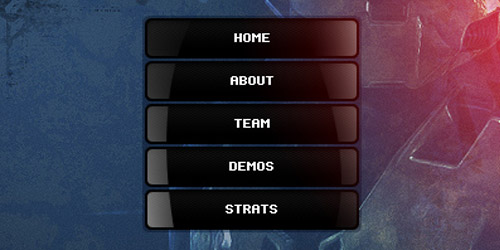
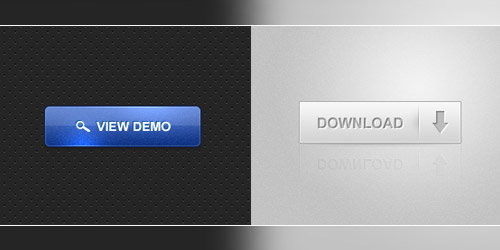
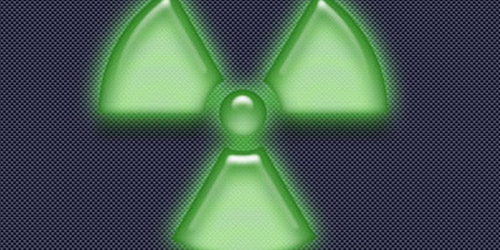





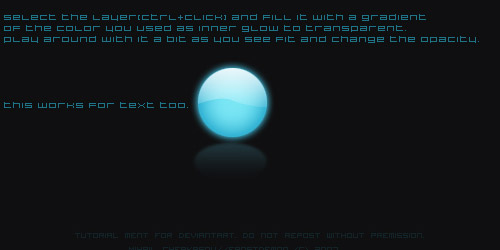
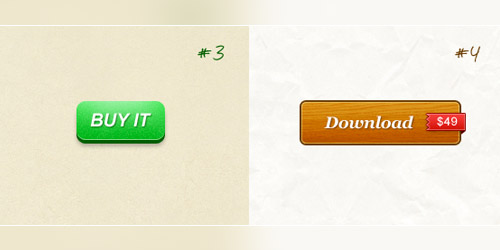









Excellent work
Very nice! Thanks!
nice collection of button creation tutorials
Thank you! awesome collection!
Thanks for the comments guys 😉 More list of useful tutorials will come for sure. 😉
Fantastic collection. I will use some of these very soon indeed. Thanks.
some cool ones up there, but a number of these are starting to look quite dated. thanks
For sure, I will read many of these.
Wow, this is a huge list! Bookmarking to return later and finish reading these… I will be a button-making pro after this! Thanks for sharing 🙂
thanks for sharing! nice posts you have there
Excellent list Ronald, I am happy to have my only Photoshop tutorial listed here. there are really good tuts.
Nice article. You might also like an article I did on MetaLab style buttons in photoshop:
Awesome. Going to place a link on my blog for this tutorial.
Amazin collection!!!! Thanks.
Great set! Bookmarked and Stumbled!
This list is excellent. Good job!
Nice tutorials, thanks 🙂
Cool Works
very nice collection …
thanks 🙂
WoW, Awesome Collection of Tutorial. Thanks for sharing this nice list of tutorial.
Great Post , very nice collection
Thanks ,
-CP
good job, its great to look at these, i;ll try making a few
Cooool! thanks for these
WOW is all I can say. There isn’t a site I’m working on that won’t be able to use these.
Thanks very much,
David
—
wow, nice round up.. 🙂 this can come in handy for some of my projects…
Nice selection of buttons.
Thanks so much for posting these! I’m working hard to improve my Photoshop skills so this is a great resource. I especially like the perfect shine button.
Yeah, love your collection. This makes me inspire to create one of this. Awesome.
Nice collection, thanks for sharing.
Wow its really cool n very creative.
now i can make more cool buttons in my programmes.
Thanks a lot !
Wow, its amazing. 😀 This collection of tutorials is so cool. Thanks.
Nice round up Ronald..Especially for beginners
nice!!..thanks for the good tutorials!! keep up the good work guys
Great button tutorials! Thank you 🙂
Hey Thanks for all such great tutorials … i’m really looking for such compilation…
Well Man Great Post Gone to My Bookmarks
thanks for grate collection of buttons
very nice samples, thank you..
Lots of style choices. I like it a lot. Thanks!
Very wonderful I love all those button and i love photoshop 🙂
Nice collection with tutorial thanks for sharing.
Wow its really cool n very creative.
now i can make more cool buttons in my programmes.
Thanks a lot !
Nice tutorials, exactly what I was looking for. Slick and Clean one is super. Thanks.
Nice collection of design tutorials, there are some great button graphics there – thanks for sharing
great article. there are some great buttons graphics there thanks for sharing
really greattttttttttttttttttttt i like it
Oh! thank this post. i like Web 2.0 style buttons.
Nice collection of buttons and badges tuts
🙂
very nice buttons … i like to work out thats…
Great collection, thanks!!
great collection, good choise
thanks for share
great site for developing solid logos……
Nice tutorial for creating buttons….Thanks…
The web 2.0 buttons are OK. Was looking for more original button designs for inspiration.
It’s very nice
thanks for sharing
Thankssss
I love you!!!
wow its very helpfull for me thanx thanx thanx —— deep
very nice and usefule tutorial… tnx
Great Buttons !!
Superb! but my pain is I wont be able to use such a huge buttons in my UI. Buttons – when bigger looks cool with shiny glossy effect, but when shrieked to few pixels it looks pathetic 🙁
Great tutorials very much helpful for the beginners and also for professional,thank you for presenting these all..
Awesome! Thanx! =)