It is certain that Adobe Photoshop performs a big part in the field of technology these days. It is perhaps the most widely used graphics design program readily obtainable. Because of this, it is vital for anyone who aspires to venture into graphic arts to acquire a great amount of knowledge about the program. If you are one of those who want to learn and enrich your skills in Photoshop then this post is for you. We have collected some of the most recent Photoshop text effects tutorials from around the web. These tutorials will help you master several techniques on how to create stylish and powerful text.
Here is A New Collection of Photoshop Text Effects Tutorials which were shared to us by the best illustrators and Photoshop experts on the web. Check out this list and study how to create a text effect that is able to modify the appearance of a simple and dull written text into even more impactful and appealing. Have fun browsing!
How To Create A Textured 3D Text Style With Photoshop CS3

In this tutorial, you will use a few textures to be able to create a cool text style.
Source
Create Glossy Plastic Text in Photoshop

In this tutorial, you will learn the easiest and quickest way to create a reflective plastic text in Photoshop.
Source
Explosive 3D Text
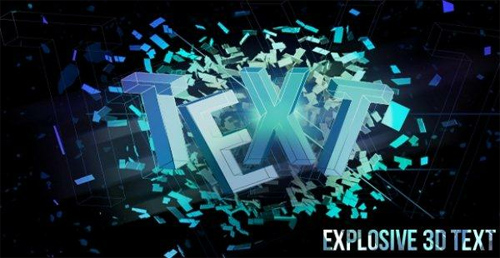
In this tutorial, you will learn how to create an Explosive 3D Text background.
Source
Rusty – Create Rusty Metal Text

In this tutorial, you will learn the step by step process on how to create rusty text.
Source
Stylish Gold Text Effect

In this tutorial, you will use Layer Styles and Filters to create an elegant shiny gold text effect.
Source
How to Create Hanging Typography in Photoshop and Illustrator
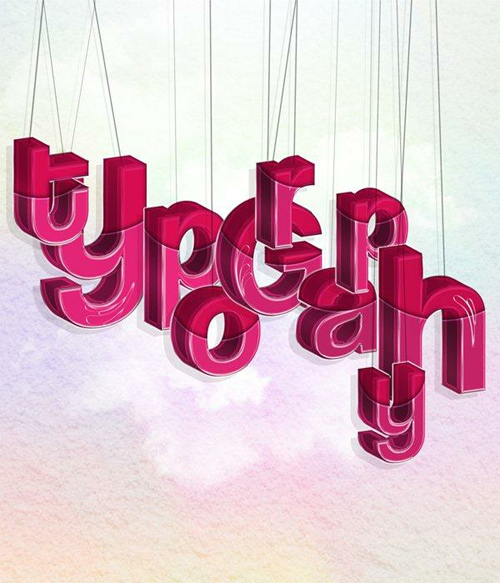
In this tutorial, you will learn how to create a cool hanging typography text.
Source
Battleship Text Effect Using Photoshop Layer Styles

In this tutorial, you will use layer styles, basic Photoshop filters and blending modes to create a Battleship text effect.
By: designpanoply.com
Stylish Wooden Text Effect through Photoshop

In this tutorial, you will learn how to make stylish wooden text effect through Photoshop.
Source
Scrabble Tiles Text Effect
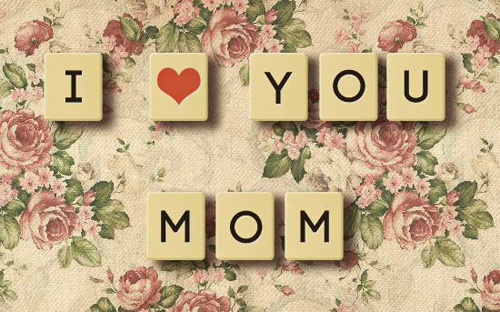
In this tutorial, you will learn how to create your own scrabble tiles set from scratch.
Source
Create Abstract Layered Text with Decorative Lighting Effect in Photoshop

In this tutorial, you will use techniques such as layer blending, filter effect, custom brushes and transform tools to create an abstract layered text with decorative lighting effect.
Source
How To Create a Dirty Typographic Blackletter Design
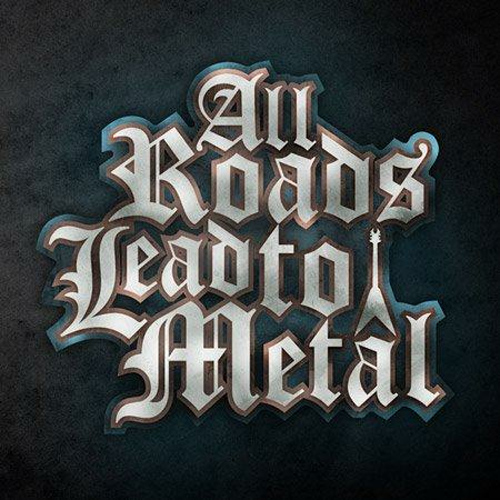
In this tutorial, you will learn how to create a typographic blackletter layout full of character with dirty textures.
Source
Soft Sleek Text Effect

In this tutorial, you will use layer styles and filters to create an easy yet elegant text effect.
Source
Create a Light Bulb Inspired Text Effect in Photoshop

In this tutorial, you will use layer styles to create a light bulb inspired text effect in Photoshop.
Source
Create a Baseball-Inspired Text Effect in Photoshop

In this tutorial, you will use layer styles, patterns, and brushes to create a baseball-inspired text effect.
Source
Create a Smoke Text Effect Using Photoshop’s Non-Destructive Tools

In this tutorial, you will learn how to create a more realistic smokey text effect.
Source
Colorful Stuffed Text Effect
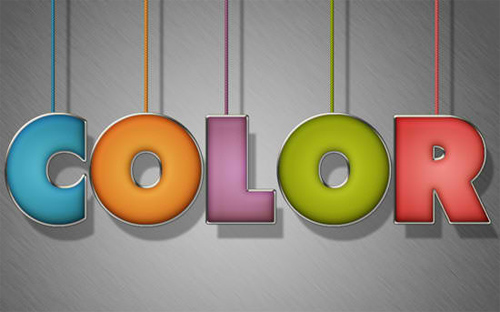
In this tutorial, you will use simple pattern, and a couple of layer styles to create a nice colorful stuffed-like text effect.
Source
Simple Abstract Text Effect
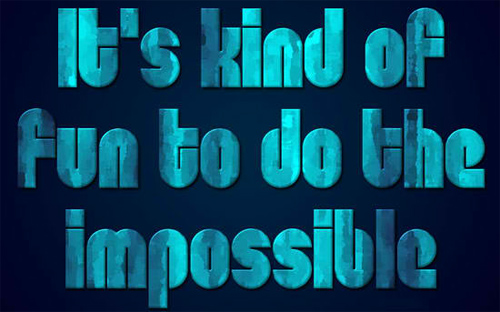
In this tutorial, you will use a couple of Filters and Layer Styles to create a really nice abstract text effect.
Source
Design a “Texts Drop in Water” Typography Effect in Photoshop

In this tutorial, you will use the liquify filter, custom brush and the free transform tool to create a “letter drops into water” typographic effect.
Source
Create a Metallic Type Treatment Using Photoshop and Cinema 4D

In this tutorial, you will use Cinema 4D and Photoshop to create metal textured 3D typography that includes ornate and decorative swirls.
Source
Title Text Effects: Making Titles Look Like Gangsta Bling in Photoshop

In this tutorial, you will learn how to create a silver “bling-bling” effect for your titles in Photoshop.
Source
Beer Text Photoshop Tutorial

In this tutorial, you will use Layer Styles to create a beer text.
Source
Velvet Roses Text Effect

In this tutorial, you will use Adjustment Layers and Layer Style to create a beautiful velvet roses text effect.
Source
Turquoise Metallic Text Effect
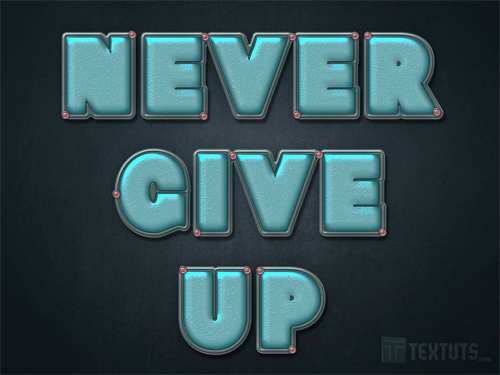
In this tutorial, you will use different layer styles to create a bright turquoise metallic text effect.
Source
Composite True 3D Text Into A Scene With Photoshop CS6

In this tutorial, you will learn how to composite real 3D text into a photograph without ever leaving the Photoshop CS6 interface.
Source
Create a Quick Gleaming and Vibrant Text Effect in Photoshop

In this tutorial, you will use plain layer styles and filters to create a beautiful eye-catching vibrant text effect.
Source
Create Grunge, Metal & Sci Fi Text Effect in Photoshop
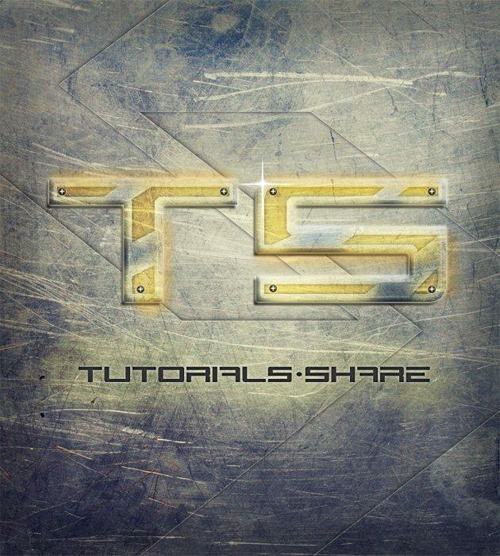
In this tutorial, you will use textures, brushes, shapes and useful techniques to create a grunge, metal sci-fi/futuristic text effect using Adobe Photoshop.
Source
Create a Diablo III Inspired Text Effect in Photoshop

In this tutorial, you will learn how to create a Diablo-inspired text effect in Photoshop.
Source
Perfect Gold Text Effect in Photoshop

In this tutorial, you will use layer styles to create a combined gold and glass text effect.
Source
Simple Ice Text Effect

In this tutorial, you will use a couple of Layer Styles and a simple brush to create a frosting-ice text effect.
Source
Create a colorful surging electric wave text effect in Photoshop
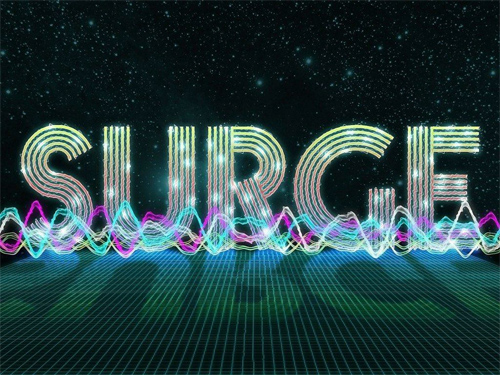
In this tutorial, you will learn how to create a cool text effect which captures electricity really well.
Source
Did you learn some advanced tips and tricks after trying out each of these tutorials? We hope so.








I m make some text effect for make a template please give me gud link to great text-effect