Learning Photoshop is really fun although sometimes we can’t deny the fact that we’re getting lazy on reading tutorials specially if it is too long and very detailed. In this case, video tutorials could be the best solution.
Here is a showcase of 25 Most Brilliant Photoshop Video Tutorials to learn more techniques with ease. This is just the Part I of the collection so expect more cool video tutorials in the future.
How to Create Super-Malleable Effects with Colorful Lines
In this tutorial, you’ll learn how to create a fantastic colorful effects using only Photoshop. This video will show you how to compose illustration with these effects.
Combine 2 Images Seamlessly in Photoshop

Learn how to combine two images and create a cool manipulation in Photoshop.
How to Create a Fantasy Photo Manipulation
In this video tutorial, You will learn how to work with a few images and create a really interesting photo manipulation.
How to Create Double Exposure Photographs

In this video, you’ll learn how to create your own double-exposure photos and get great results with a couple useful tricks.
Advanced Digital Inking
In this video you will learn how to make a digital drawing from a sketch made in pencil.
Creating a Touching Story Scene in Photoshop
In this tutorial, you are going to create a story scene using photo manipulation and a lot of color adjustments.
How to Turn Humdrum Photos into Cinematic Portraits
In this video tutorial you’ll gonna manipulate a simple photo to make it look like a HDR photo effect.
Photoshop Splatter / dispersion photomanipulation Tutorial

Learn how to put a splatter effect by using Photoshop.
Avatar Navi Effect
![]()
Yes you can! Get to change anyone into a character in Avatar with this Photoshop tutorial.
Mystical Moonlight Effect Photoshop Tutorial
Learn how to effectively turn a day time image to a night time and create a mystical moonlight effect.
Fairy dust tutorial
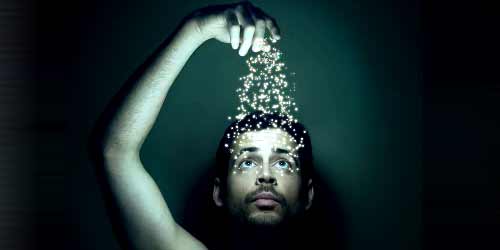
A video tutorial on how to create fairy dust in photoshop.
Create a Feathered Crow Illustration
In this tutorial, you’ll be taken through the process of creating this crow illustration. The tools and resources you will be using are just a few so this will be great practice for you to achieve real nice results while using a limited number of resources.
How to Apply Textures to Uneven Surfaces
A video tutorial on how to apply a wood texture on a face.
Create an iPhone in Photoshop
A video tutorial on how to create an iPhone in photoshop
How to Create a Dark Surreal Illustration in Photoshop
In this tutorial you’re going to create a dark surreal illustration using a few techniques and a handful of images.
Create a High Flying Snowboard Illustration
Using wavy lines that suggest motion and paint splatters for snow, you’re eventually create a flying snowboarder through the air with style.
How to Digitally Illustrate a Camera with Light Streaks
In this video tutorial, your gonna manipulate a digital camera and create a glowing beams of light.
Puzzle Effect in Photoshop
In this video tutorial, you’ll gonna learn how to make a puzzle photo effect.
How to Simulate Fractals in Photoshop
In this video tutorial, you’ll create a stylized fractal design using only Photoshop.
Digital Smoke in Photoshop
This video tutorial will show you how to easily create digital abstract smoke using both Illustrator and Photoshop.
How to Create a Richly Ornate Typographic Illustration
This video tutorial will teach you how to create a Richly Ornate Typographic Illustration in Photoshop.
Create an Out of Bounds Fantasy Illustration
In this video tutorial, it will take you through the process of creating a fantasy scene, make water pour out of a painting, make some sort of a absorption effect and end up with a really nice looking color.
Design a Rocket-Powered Retro futuristic Digital Illustration
In this video tutorial you’ll learn how to create a 3D typography in Illustrator then finish it using photoshop to create an out-of-this-world digital illustration.
Fiery Explosions in Photoshop
This video tutorial demonstrate how to create big fiery explosions in Photoshop, quickly and easily.
Human To Statue Using Photoshop
This video tutorial will show you how to convert your normal pictures of people into photos of statues using Adobe Photoshop.









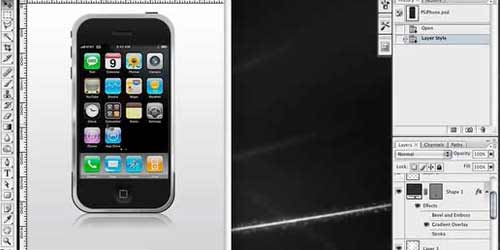




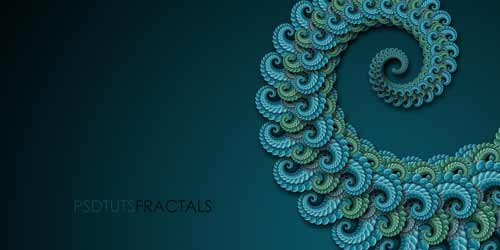












I really like ->
How to Create a Richly Ornate Typographic Illustration.
nice list of tuts.
Wow, there are some really nice tutorials here! I’m running out of bookmarks!!
Superb post man. Almost 80% are new tutorials for me, great compilation indeed.
really this is very good and useful website which i want to visit regularly.
great collection
thanks for share i will bookmark it
Thanks for the links
I just subscribed your RSS now.
great list!! thanks!
great job
damn most of them comes from PSDTUTS 🙁
Huge thanks for adding 2 of my tutorials to your list 😀
I’m very honored to be included
This is a really good post, thanks!
Hmm? the links does not seem to work, is their a reason why or is it only me that experiences the “Site could not be shown” issue?
Nice tuts.
Well, i done something like that on my blog, you put more tutorials than I’ve expected. Really useful and cool. Thanks for sharing this. You guys (or guy) are the best.
Hi, thanks for sharing the great information and resources by this helpful post, i found this blog while searching on Internet. Sarah