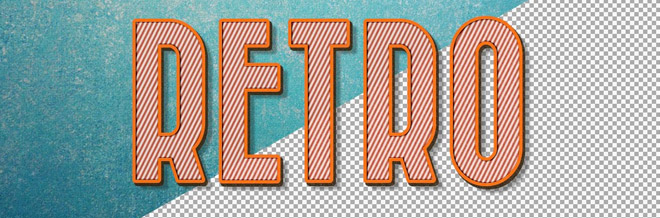Typography can play a big role in making your design more exceptional. If these texts are enhanced with effects, the overall design will surely be an attention catcher.
The good news is with today’s designing software such as Photoshop, anything is possible. What’s left for you to do is to learn how to harness their tools and features in order to create eye-popping effects.
Let us help you in that aspect by checking out these helpful tutorials that will teach you various techniques in achieving a retro style design in a text. Take your time in watching or reading them and soon enough you’ll get to create your own great design. Whenever you’re ready, explore and learn new things with this collection. Have fun!
80’s Style Chrome Logo Text Effect
This tutorial will teach you how to create a classic and vibrant chromo logo text effects that you would usually see in 80’s games and movies.
3D Text
Here you’ll see a 3D text effect in retro style design that you can make on your own through Photoshop without rendering.
80’s Retro Text Effect
Here you’ll also get to practice various Photoshop tools such as text tools, applying gradient editor, blending options, and more.
Retro Text Effects
This tutorial is easy to understand and follow. This is perfect for beginners who want to learn more about Photoshop CS6.
Retro Style
The tutorial teaches you how to create a clean retro style text using Adobe Illustrator. It is a watch-and-follow kind of tutorial with no voice overlay.
Retro Design with Shadow
In this video, you’ll see how to create a retro-style typography design. The text in this tutorial has shadow design that gives the impression of the tacky style of the 80’s.
Amazing 3D
Here you can learn about the real power of Smart Objects, how to use layer styles to create custom 3D extrusions, clipping masks to mesh textures into place, and much more.
Simple, Editable Retro
In this tutorial we’ll see how to create an editable retro text effect in Adobe Photoshop using Smart Object Layers. The video will show you a step by strep process in achieving this effect.
Retro Style
The video demonstrates how to design some vintage style letters and text in vector format using Inkscape. This tutorial emphasizes the usefulness of the masking feature, which when used properly, adds a nice aged appearance to the design.
Glowing and Retro
This tutorial will discuss how to create 3D texts with glowing effects by using Photoshop CS6. It uses a lot of layers, layer styles and more to attain the design.
Retro-Futuristic Pixel
In this Photoshop tutorial, you’re going to use a mixture of gradients that can be downloaded in the description box. It also uses fonts, vector shapes, textures, grain, shadows, and even mixing in layer styles to create a retro-futuristic effect.
Futuristic Text
This is a beginner-level tutorial for creating 80s Retro Futuristic Text in Photoshop CC 2015.
70s Text Effect
This Photoshop CC 2017 tutorial we’ll learn how to create a retro 70s text effect from scratch.
3D Text Photoshop
In this tutorial, we’ll see how to create an editable retro text effect in Adobe Photoshop using Smart Object Layers.
Retro Chrome
This tutorial will show you how to use a couple of layer styles and texture images to create a very easy, 1950s-inspired, chrome text effect.

3D Style Retro
This tut is applicable for Adobe Illustrator CS5 and later versions. It will teach you how to create dimensional text inspired by vintage packaging designs and logotypes.

Grunge Retro
This tutorial will show you how to use layer styles, noise and grunge textures, and adjustment layers to create a grungy halftone retro text effect.
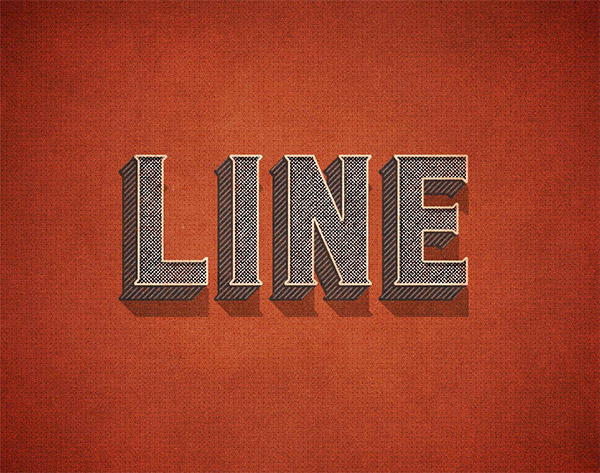
Retro Text Effect
This tutorial will show you another version of how to use smart objects and layer styles to create a 3D and glowing text effect.

One-Layer
Here you’ll get to practice the layer style feature in Photoshop. This tut will show you how to make a one-layer-only retro text effect.
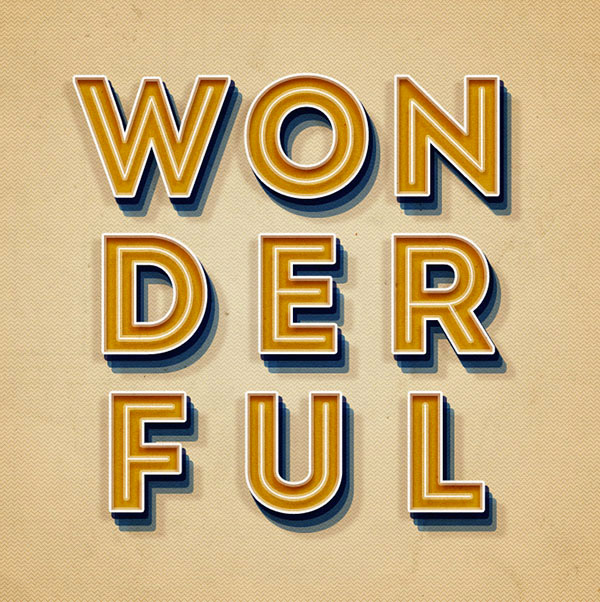
3D Retro Text
This last feature will teach you in steps on how to make a simple yet captivating 3D text effect in retro style.

Note: All visual content above is copyright to its respectful owner. Please read the Terms Of Use of these resources before using to prevent unwanted occurrences. NaldzGraphics does not claim credit nor responsibility for any images/videos featured on this site unless otherwise noted.
Have something in mind related to web design, freelancing, and other awesome stuff? Let us know and maybe we’ll feature it on our next post. All your comments and opinions are appreciated. Let us hear em up in the comment box. Thank you and see you again mate!