Fire is one of the four classical elements in nature. It is commonly associated with the qualities of energy, assertiveness, and passion. Aside from its daily role in our lives, fire is also used as a special effect either in movies or in images, making them more realistic and artistic. Ever wonder how designers create images that are set on fire? Well, this is the article for you! Using Photoshop – and sometimes Illustrator- you can also create dynamic and exceptional images.
We’ve collected several unique Fire Effect Tutorials, Brushes and Textures that you can use for your own designs. The brushes and textures can be downloaded for free so do not hesitate to browse through this article and check them out.
2014 Update:
For this new update, we have added new tutorials where you can practice and improve your Photoshop skills that you can use for your upcoming projects. Scroll down and check them all out.
Fire Tutorials
Listed below are 16 Fire Tutorials for all designers who want to learn how to create fire images in Photoshop. Read them through and learn a few tricks and tips.
Create a Stunning Text on Wild Fire Effect
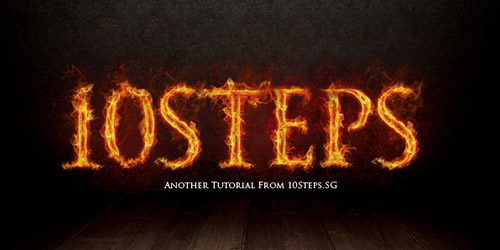
A tutorial on creating a wild fire effect on text is shown on the above tutorial.
Set the Road on Fire

This tutorial will help you create an image wherein, due to amazing acceleration, the road is on fire.
Dramatic Text on Fire Effect in Photoshop

The following tutorial will guide you in setting text to the match using Photoshop.
Hell of Tutorial in Photoshop

In this tutorial, you will be guided to create a 3D text with fire coming from the hole where the text is using Photoshop.
Fiery Photoshop Space Explosion Tutorial

Space scenes where two planets colliding are shown above and will give you steps o create the same effect using Photoshop.
How to Create a Flaming Photo Manipulation

A woman bursting in flames is created in this Photoshop.
Downhill Bike Racer on Fire

This tutorial shows how to create a bike racer on fire as he moves downhill with speed using Photoshop.
Water Spirit – Drawing Fire

In this tutorial you will be guided through the steps of creating an image where a fire is placed in a hand.
Light your house on Fire

The above tutorial will guide you in creating an image of a house that is on fire.
Ring of Fire – Photoshop Tutorials

A ring of fire is created above using Photoshop.
Create a Fireball or Mars Like Planet

The above tutorial will help you create a fireball or a mars-like planet using Photoshop.
Tutorial: Creating Fireballs and Explosions

This tutorial will help you create smoke and fireballs for a war-like image using Photoshop.
Fire Cube Text
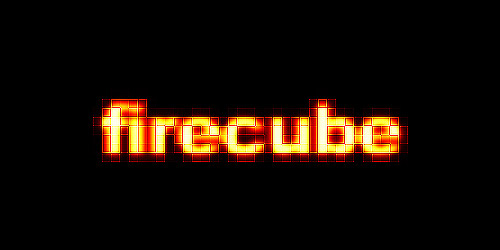
The above tutorial will help you create fire cube text using Photoshop.
Space Explosion Photoshop Tutorial

This tutorial will show you how to create another space scene using three stock photos and the brush tool, layer effects and filter gallery in Photoshop.
Fire Lines v2

Creating fire lines are shown in the above tutorial using Photoshop and a good stock photo.
Create a Spectacular Flaming Meteor Effect on Text

Another text-on-fire tutorial is shown above using Illustrator and Photoshop.
The Creation of “Diminishing Figure” Digital Art in Photoshop

This tutorial will show you the processes of creating this “Diminishing Figure” Digital Art in Photoshop with fire effect.
Infernal Scene

Learn how to create this dark photo manipulation with a burning figure in a mirror.
Ornamental effect

Create your own fire effect with this cool tut.
Fantasy Fiery Portrait

this tutorial will show you how to create a fantasy hot and fiery portrait of a woman.
Realistic Fire Text Effect

This video tutorial will teach you how to Create Realistic Fire Text Effect Photoshop.
Fire Brushes
11 Set of Fire Brushes are given below for you to use in Photoshop. Feel free to download and use them in your designs.
Flames Fire Photoshop Brushes

This set is made up of 16 brushes and makes use of Photoshop 7+, Elements 2+ and GIMP 2.2.6.
Fire Brushes

A set of fire brushes exported with Photoshop CS3.
9 Fire Brushes

Includes 9 high resolution fire brushes.
GIMP Flames Brushes
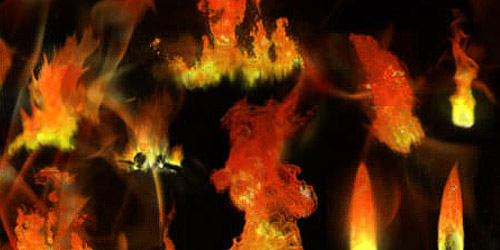
This contains 16 flame brushes for Photoshop 7 and above.
6 Fire Ring Brushes

Enjoy 6 hi-res fire ring brushes for Photoshop and GIMP.
Abstract Fire Brushes

A set of Photoshop brush containing abstract fire brushes.
Raging Dawn

Photoshop brush set for creating a raging down.
Xplosion Brushes
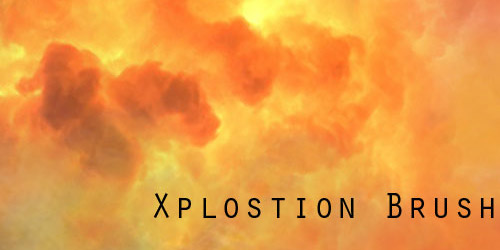
Contains 7 explosion effect brushes for Photoshop CS/CS2/CS3.
Volcanic Brush Set

Includes 5 defined brushes and made in Photoshop CS3.
Sharp Abstract

A brush tool to create an abstract fire effect in Photoshop.
Flames

This set includes 16 fire brushes that are compatible to Photoshop 7 and later versions.
Fire Textures
A collection of 27 Free Fire Textures and Sets are showcased below and can be use for your future projects. Most textures are available under a Creative Commons License so make sure to read it first on the main source. Check them out…



































Wow, cool, ill try the meteor shower one.
Thanks
Wow very nice Collection
Thanks
Too cool!! I love making fire effects. 🙂
Awesome collection of fire effect tutorials, Thanks for this great list to share.
Amazing list of highest quality tutorials and resources, thanks.
that great tutorial…
amazing… really…
thank for share
those were great collections, i love it, adding this to my delicious
Very nice collection thanks for sharing it
The woman bursting into flames is pretty sweet! Thanks for the list.
Outstanding Tutorial!!! I have learnt a lot and trying to do the same. As a amature draphic designer help me as a guide to smoke produce in ptotoshop.
wow, this is hot.. the water spirit is the very first fire tutorial that i have tried when i’m just starting out with Photoshop around 2 years ago :)…
Good Tutorials, many of our new, now the creature will
Very nice list you have here!
maybe you can add me to your next list of tuts
thanks
Excellent for all the pyromaniacs in us! 🙂
Wow! wonderful fire effect tutorials!
Great tut’s, useful post.
wow … Wonderful tutorial .. thanks for sharing.
i have tried when I am just starting out with Photoshop around some days ago.
The items are very cool and no doubt it is a great collection indeed! Great Work!