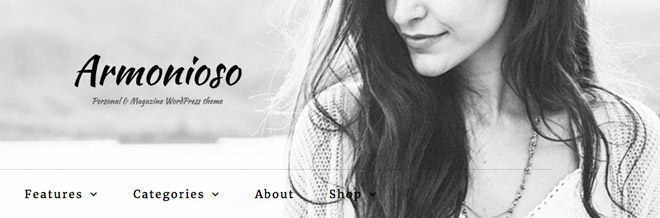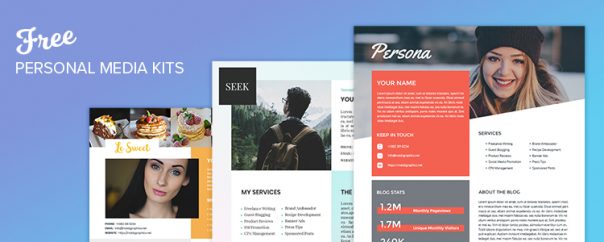33 Worth-It Premium Personal Blog WordPress Themes
Blogging is one of the most popular hobbies/business people go for today. Blogs today vary in niches such as travel, food, health, and many more. If you’re planning to have your own blog in the near future, then it would be of your best interest to have a high caliber website that can rise above …
Continue reading “33 Worth-It Premium Personal Blog WordPress Themes”