Ever wanted to create an underwater scene using Photoshop but don’t know how? Don’t worry because we got you covered in this post. There are a lot of elements and tools that you can use in Photoshop to achieve the effects that you want and you can learn on some of them with this collection.
Here we have gathered some of the most useful Photoshop Tutorials in creating Underwater Scenes and similar effects. From backgrounds to creative photo-manipulation, they are all here for you to practice and learn from. Scroll down and check them all out below. Come, take a peek, and have fun learning.
Underwater Scene

Learn of to create a cool underwater scene with a creature in Photoshop.
Source
Create an Underwater Scene with Sunrays

This is a very simple yet useful way of creating an underwater image with sunlight shining through.
Source
Simple Underwater Scene in Photoshop

This tutorial will show you how to create a underwater scene with some bubbles and light effects.
Source
Underwater Typography Scene

This tutorial will teach you one way to make a typography in an underwater scene.
Source
Underwater Content Box Design in Photoshop

In this tutorial, you’ll get to learn how to create an underwater content box with a splash.
Source
Legend Of Lorelei
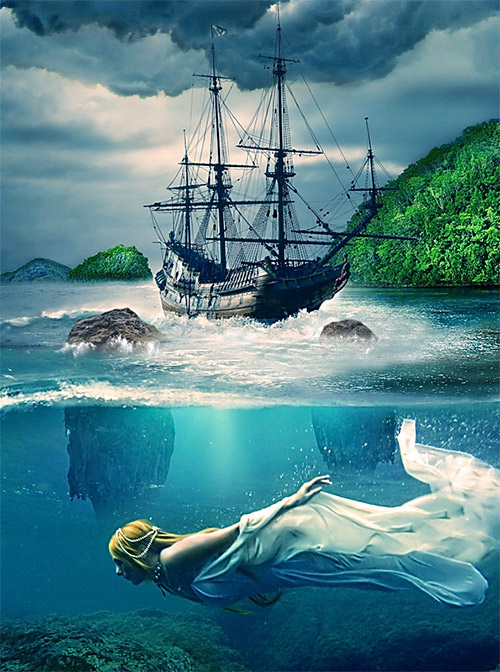
In this intermediate tutorial they create some simple effects but with some nice impact.
Source
Underwater Scene of a Giant Goldfish

In this tutorial you will create a cool underwater scene with a big fish.
Source
Creating an Underwater Effect
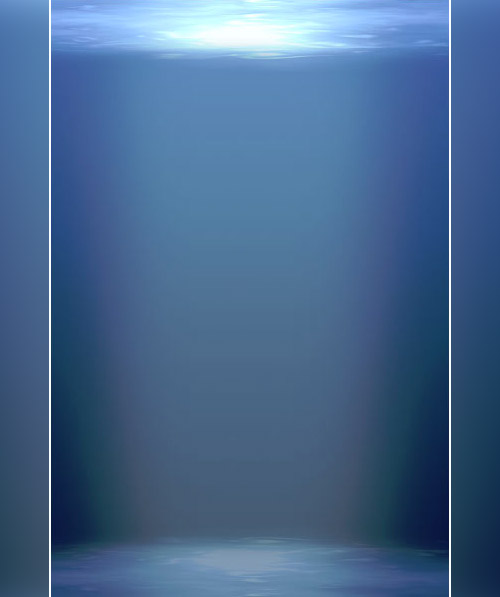
In this tutorial, you will learn how to create an underwater scene from scratch.
Source
Underwater Turtle

This Photoshop tutorial will teach you how to create an beautiful underwater turtle photo-manipulation.
Source
Underwater 3D Text Effect

In this Photoshop Tutorial, you will be making a 3D text under water.
Source
Underwater Room

Turn a common room into an underwater spectacular with this tutorial.
Source
The Lost Treasure

This video tutorial will show you how you can create a nice scene at the bottom of the sea using a few stock images.
Source
Realistic Underwater Effect
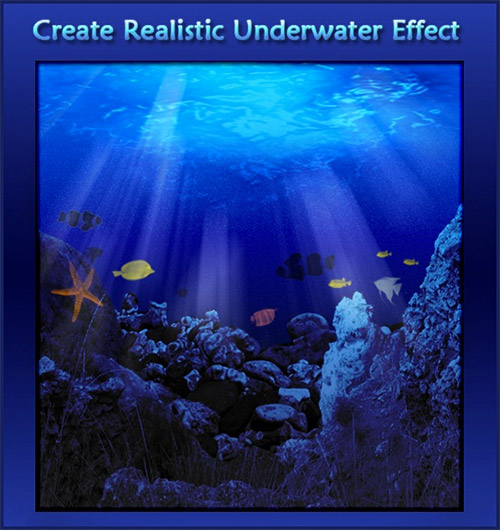
In this tutorial you will learn how to create a realistic underwater effect in Photoshop using various filters, lighting effects and blending techniques.
Source
Underwater Effects Tutorial

Create an anime style underwater scene with this Photoshop tut.
Source
Abstract Underwater Scene

This tutorial will show you how you can make an abstract art in an underwater scene.
Source
Breathtaking Underwater Apartment

In this Photoshop tutorial, you’ll learn how to create this magical underwater room.
Source
Mystic Ocean Of Sunken Galleon And City

Create an underwater seascape using a combination of filters and blend modes.
Source
Create A Surreal Underwater Background
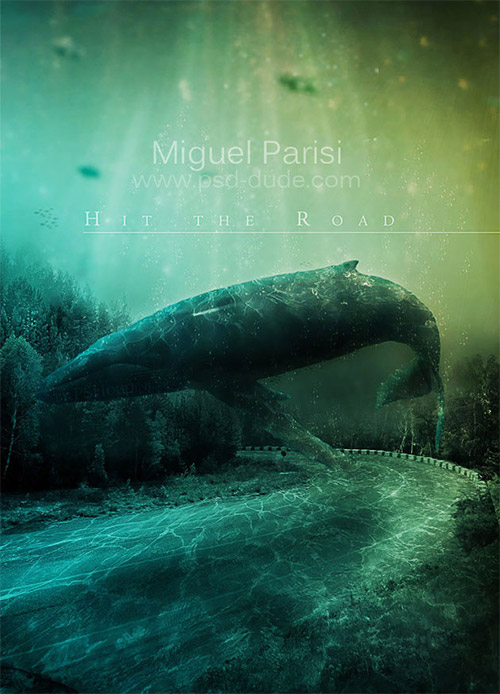
Learn how to create a surreal underwater landscape in Photoshop using some simple blending and image cropping techniques.
Source
Eerie Underwater Composition

Make a dark and spooky underwater sight with your own hands with the help of this Photoshop tutorial.
Source
Fantasy Underwater Scene

This tutorial will show you how to photo manipulate a fantasy woman, floating in an underwater setting.
Source
Realistic Underwater Scene

In this tutorial, they will explain how to create an Underwater scene in Photoshop using several stock photographs.
Source
Create an underwater artwork
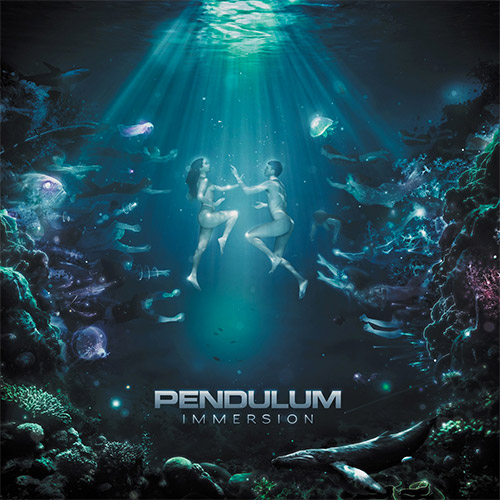
Here, an artist shows off the techniques for photo manipulation, retouching and editing he brought to bear on the cover.
Source
Note: All visual content above is copyright to its respectful owner. Please read the Terms Of Use of these resources before using to prevent unwanted occurrences. NaldzGraphics does not claim credit nor responsibility for any images/videos featured on this site unless otherwise noted.
Have something in mind related to web design, freelancing, and other awesome stuff? Let us know and maybe we’ll feature it on our next post. All your comments and opinions are appreciated. Let us hear em up in the comment box. Thank you and see you again mate!







