It’s almost November and Halloween is just around the corner. In celebrating the upcoming Halloween season, we made a compilation of grotesque tutorials for all horror movie fans and horrible image lovers. We’ve collected 45 Horrifying Photoshop Tutorials for Halloween that you can read and get amazing techniques for your own freaky image designs. The longer you browse through this article, the more knowledge you will gain in creating a realistic and scary image.
Learn to manipulate images using Photoshop and use various textures to get the effect you want using the tutorial listed here. Have a horrendous browsing!
Zombie Photoshop Tutorial
A zombie is created in the above tutorial using Photoshop.
How to Create a Severed Arm in Photoshop
In this tutorial, you will learn how to create a severed arm with fleshy stumps and strings of sinew. This will be created by using some basic Brushes and Layer Masks.
Realistic Wound

In this tutorial you will learn how to make a realistic wound in Photoshop 7.0. It also covers the basics of texturizing an image. It is required that you know the basics of Photoshop
Decay Tutorial in Photoshop
In this tutorial you will learn how to create the decaying effect for your image using Photoshop.
Create a Quick Vampire Scene in Photoshop
This tutorial will show you how to create a vampire scene using Photoshop.
Devil’s Eye
Learn how to create a devil’s eye by following the steps given in this tutorial using Photoshop.
Design a Halloween Pumpkin Wallpaper in Photoshop
Halloween pumpkin wallpaper is created above using Photoshop. Learn how to play colors, apply layer blending modes and more.
Halloween Photoshop Tutorial: Creating Zombie
Using Photoshop CS2, learn how to create a zombie.
Dark Art Basics-Tutorial
This tutorial will help you create dark art images using Photoshop CS.
Create a Rusty and Worn Metallic Textured Skull Using 3D Renders
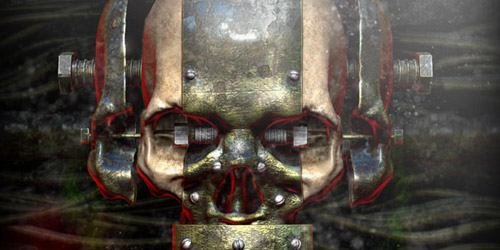
In this tutorial you will learn how to combine ZBrush materials and lighting render passes to create a stunning metallic textured skull.
Photo Blending – Burning Flesh Effect
In this tutorial, you will be guided to create a burning flesh image in Photoshop. Masking techniques and color correction and tuning will be shown in the above article.
Dark Art Tutorial
Another dark art tutorial is given above using Photoshop.
Human to Zombies
Transform a human image into a zombie by following the steps given above using Photoshop.
How I Chocolatized a Skull
By using the brush, eraser and smudge tool, learn how to transform a skull into –everyone’s favorite- chocolate.
Zombie Your Photo in Less than 20 Steps
Twenty steps in turning your photo into a zombie image are given in the above tutorial using Photoshop.
Bloody Method Photoshop Tutorial

Create a bloody-mouth look in Photoshop by following the steps given in this tutorial.
Create a Horror Movie-Themed Photo Composition in Photoshop

This tutorial will show you how to do this using the appropriate light balance, use of midtones, depth of field, blending, and more.
Grunge Manipulation in Photoshop Tutorial
Another tutorial on grunge manipulation is given above using Photoshop.
Mysterious Hollow, Dark Landscape
Create a hollow landscape by following the steps given above.
Alien Photo Manipulation

This tutorial will teach you how to create an alien image using Photoshop.
Learn How to Zombify People
Learn to create another zombie image using Photoshop.
Create a Cute Zombie Illustration in Photoshop

Liran Szeiman will demonstrate to you how to create a cute zombie illustration that might be more appropriate for less mature audiences.
Design a Horror Looking, Extreme Grungy Style Poster in Photoshop
A grungy style poster is created on the above using extract filter, layer blending effects, masking, photo filtering tools and image adjustment tools in Photoshop.
Create a Ghostly Demonic Being in Photoshop

Learn how to use custom brushes and Transformation tools to create a ghostly and demonic-looking being in Photoshop.
Carrying a Virtual Jack-O-Lantern

In this tutorial you will be guided in creating a virtual Jack-o-lantern using Photoshop.
Vampirize Gwen Stefani
Give an image a vampire look by reading through this tutorial and follow the steps given.
Creating a Demon

Create a demon image using Photoshop and the above tutorial.
Tutorial – Scary Clown!
Turn a clown into a terrifying monster by following the steps on the above tutorial.
Making of a Scary Mental Hospital Scene
This tutorial will help you create a scary mental hospital scene through Photoshop.
Make a Scary Antique Horror Scene Haunted House
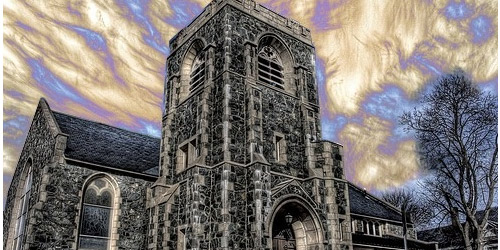
Create your own haunted house image by reading through and following the steps given in this tutorial.
Create a Sinister Haunted House in Photoshop

This tutorial is all about setting the mood of the scene and to give the viewer a sense of foreboding and trepidation without the use of spirits, ghouls or any other cliche tricks.
Photoshop Effects: Ghosting an Image
Give your image a ghostly appearance by following the steps given in this Photoshop tutorial.
Samara ‘The Ring’ Horror Movie Effect
Create your own Samara image by following this tutorial.
Create a Spooky Halloween Illustration in Photoshop

Create a character illustration with a spooky-feel by using a Photoshop.
Texturing Basics
In this tutorial, you will be guided in the proper use of textures in Photoshop as well as the importance of finding the great texture.
Create a “Scary” Text Effect in Photoshop

Here is a real quick how-to in creating an eerie text effect in Photsohop.
Create an Evil Queen in Photoshop

This tutorial will help you harness your digital painting skills in Photoshop.
Simple Spooky Text
Create your own spooky texts by following the simple steps illustrated in the above tutorial.
The Making of “Everything Dies”

This tutorial from author Liran Szeiman is an interpretation of the song “Everything Dies” by Type O Negative and will explain how to create a dark and emotional digital painting in Photoshop.
How to Turn Tom Cruise into an Alien
Turn a handsome photo into a freaky alien using Photoshop.
Turning Portrait into Stone Statue
Create a stone statue using Photoshop.
How To Create A Horror Movie Poster
In this tutorial, you will learn how to create a Horror Movie Poster. Throughout this tutorial you will use Smudge, Burn, and Dodge tools.
Post PicHorror Theme Text Effect
Learn how to create a horror theme text effect using photoshop.
Create a horror portfolio PSD layout in Photoshop

Create a horror portfolio using photoshop in easy steps.
Create a Bloody Text Effect in Photoshop Using Layer Styles

This quick tip tutorial we will show you how to create a bloody text effect using layer styles in Photoshop.

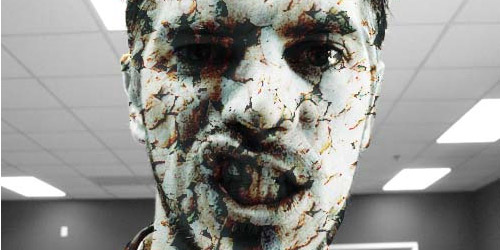


































nice tutorials collection!
thx for sharing 🙂
Nice collection.
Awesome list. The Tom cruise being turned into an alien is a classic, my fav by far.
Whoa! Totally cool, man! Thank You for sharing!
Thanks again for the comments guys 🙂
@Travis
Yes indeed. it’s a classic tut but still worth to include:)
even i have made my fce into zomies. i nphotoshop, but didnt write tutorial. next time ill do earlier. bw nice collection many of them are new to me.
Very nice 🙂
Thanks for collection 🙂
Thanks Ronald for collecting and putting all the Zombies in a post. But let them not fight with each other :). Thanks for including psdguides
Lovely collection on tutorials, must have been real hard to compile this post. 😀
Very nice collection
Great tutorials! I will edit my photos to scare my friends!:D
Brilliant collection of tuts! Really handy. Cheers
those are great tutorials for the upcoming events, let me try one
Nice images, great collection of ideas, thanks 🙂
These look so damn scary…
Hey,
Nice tutorials !!
I did a zombie, it’s not 100% finished 😉
(She’s a friend, LOL)
wicked smart stuff tx – i have one one my site too ; )
Very rare collection !!!
Thanks…
These are some sick tutorials, I better dive back into my Photoshop CS3 right now!
Holy Lizards aren’t they the coolest!?!?!?!?!
Thanks for including my severed arm tutorial in this list 😀
Why do you have one for turning Tom Cruise an alien?
He is already an alien 😛
Are all the other commentors joking?
These are easily some of the worst, most amateur and cheap looking photoshop tutorials i have ever seen.
bring back the creating a demon tutorial 🙁 I really need to know how
Huge collection! I’ll try to follow one of these tutorials )) Happy Halloween!
these effects are easy to understand and learn, amazing horror effects.