Adobe Illustrator is an effective drawing tool when it concerns scalable vector artworks. For a lot of web and graphic artists, Adobe Illustrator is the best application to use for creating graphics which are required to be scaled like icons. Graphics designers should know how to make high quality icons because they are an important element for an application and in web design. If you are looking for a few Illustrator icon tutorial to get some inspiration then this post is for you. We have gathered several Illustrator icon tutorial from around the web which will help you learn the techniques and will guide you through the process of creating attractive icons for web and graphic design applications.
Here is A New Collection of Illustrator Icon Tutorial for icon lovers around the world. Take a look at this list and try work with these tutorials to learn the latest tricks and techniques needed to create magical effects. Have fun browsing!
Create a Professional 3D Twitter Icon in Illustrator

In this tutorial, you will learn how to create a sleek & professional Twitter icon or button using Adobe Illustrator.
Source
Create A Simple Compass Icon

In this tutorial, you will use the Pathfinder options along with several effects, some basic blending techniques and stroke to create a simple compass icon.
Source
iOS App Icon Design Tutorial in Illustrator CS6

In this tutorial, you will know how to create a design of the iOS app icon.
Source
Create a Stylish Pencil Icon in Illustrator
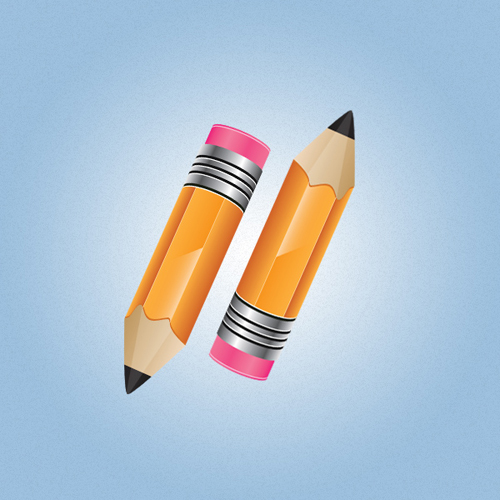
In this tutorial, you will use a variety of shapes, tools and Pathfinder tools to create a cute Pencil Icon in Adobe Illustrator.
Source
Create an Opened Gift Box Icon in Illustrator

In this tutorial, you will use shapes, effect options and the Pen Tool to create a 3D opened gift box icon in Adobe Illustrator.
Source
Create a Travellers Suitcase Icon in Illustrator

In this tutorial, you will use a mixture of shapes, effects and various techniques to create a Travellers Suitcase/Luggage/Bag Icon using Adobe Illustrator.
Source
How to Create a Wallet Icon Using Adobe Illustrator and Phantasm CS

In this tutorial, you will use simple techniques and objects to create a wallet icon.
Source
How to Create a Simple Google Chrome Icon in Adobe Illustrator
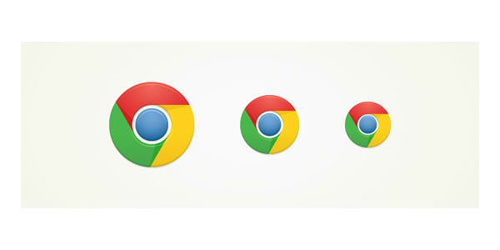
In this tutorial, you will learn how to create the simple Google Chrome icon in Adobe Illustrator.
Source
Creating a Slice of Cake Icon with Adobe Illustrator
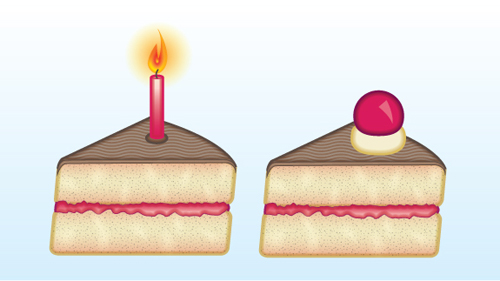
Learn how to create a tasty cupcake icon in Adobe Illustrator with this tutorial.
Source
How to Create a Detailed Vector Case Icon

In this tutorial, you will use rectangle tool, ellipse tool, gradients, pathfinder, as well as gaussian blur and blends to create a detailed case icon.
Source
How to Illustrate an iOS style Fitness Icon
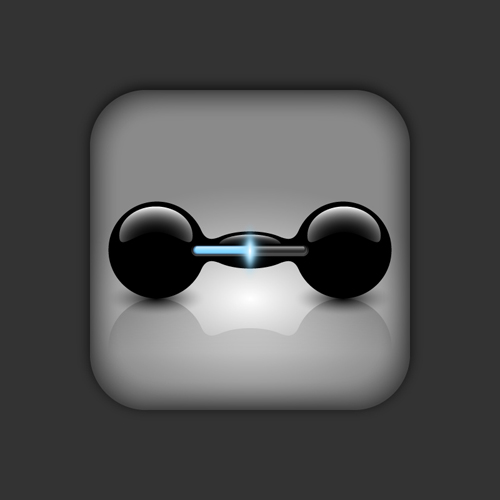
In this tutorial, you will use Gradients, the Pathfinder Panel and an Opacity Mask to create a glossy style iOS icon with a fitness theme.
Source
Create a Simple Clipboard Icon in Illustrator
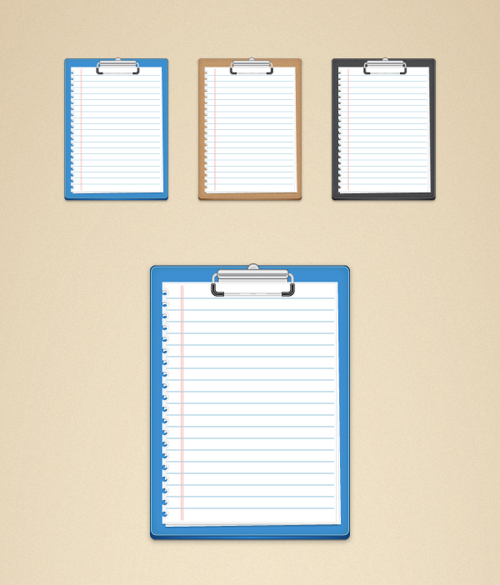
In this tutorial you will use a complete Illustrator CS5 workflow, vector shape building techniques, and vector effects to create a simple clipboard icon.
Source
Create a Detailed Vector Chalkboard Icon
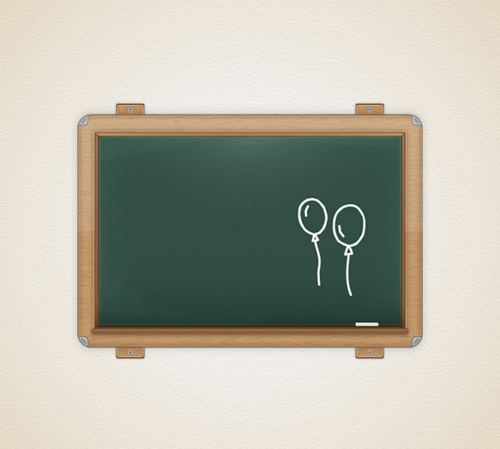
In this tutorial, you will use vector shape building techniques, pixel perfect highlighting, as well as brushes and textures to create a detailed vector chalkboard icon.
Source
Create a Vector Ticket Icon in Illustrator
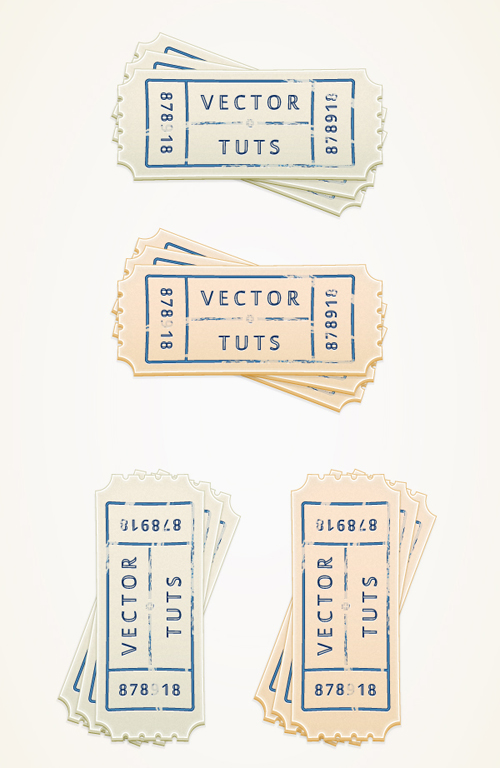
Learn how to use Illustrator to create a clean, vector ticket icon with this tutorial.
Source
How to Create a Simple Price Tag Icon
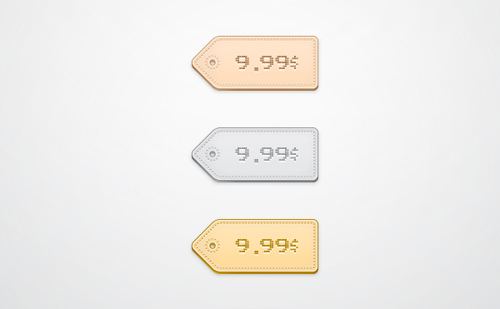
In this tutorial, you will use some basic effects and techniques to create a simple price tag icon.
Source
Create a Gift/Present Box Icon in Illustrator

In this tutorial, you will use shapes, colour gradients and 3D options to create a Christmas or Birthday inspired Gift Box in Illustrator.
Source
How to Create a Calendar Icon in Illustrator

In this tutorial, you will learn the step-by-step process of designing a calendar icon in Adobe Illustrator.
Source
Create a Jeans Pocket Icon Using Adobe Illustrator
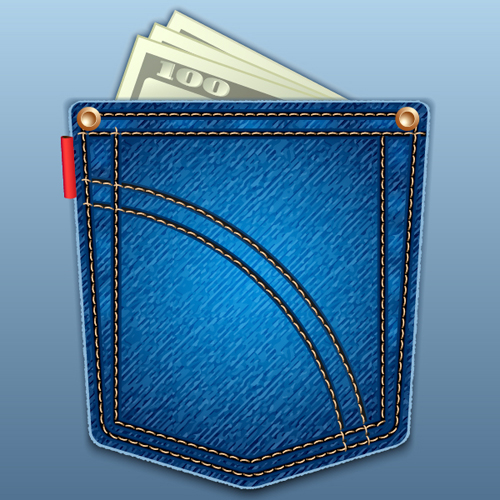
In this tutorial, you will learn some techniques on how to create a jeans pocket icon.
Source
How to Create a Modern Monitor Icon

In this tutorial, you will use the basic vector shape building techniques and some of the basic Illustrator effects to create a monitor icon.
Source
How to Create a Pacifier Icon in Illustrator
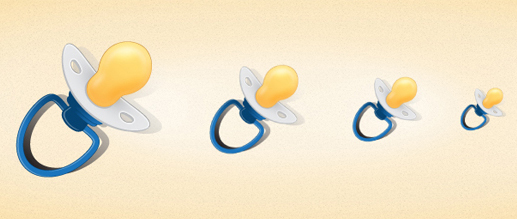
In this tutorial, you will use professional vector shape building techniques to create a pacifier icon.
Source
How to Create Snooker App Icon Using Adobe Illustrator and SubScribe Designer Plugin

In this tutorial, you will learn how to create an App style icon where snooker balls are precisely located inside the rack.
Source
Create a Transistor Radio icon in Illustrator

In this tutorial, you will learn how to create a Transistor Radio icon in Illustrator.
Source
How to Create a Mail App Icon Using Adobe Illustrator
![How to Create a Mail App Icon Using Adobe Illustrator [Tutorial]](https://naldzgraphics.net/wp-content/uploads/2012/08/23-app.jpg)
In this tutorial, you will use unique techniques to create icons for iOS-applications.
Source
How To Create An Espresso Machine Icon Inside Adobe Illustrator
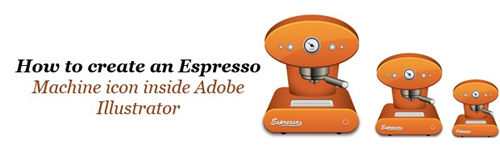
In this tutorial, you will be guided on the step by step process of creating an espresso maker icon using simple illustration techniques.
Source
Create A Colorful Cocktail Icon Using Illustrator

In this tutorial, you will learn how to create a colorful cocktail icon inside Illustrator.
Source
Create a Sale Tag Icon with Adobe Illustrator

In this tutorial, you will learn how to create a neat Sale tag in Adobe Illustrator.
Source
Easy Steps To Creating A Mail Envelope Icon In Illustrator
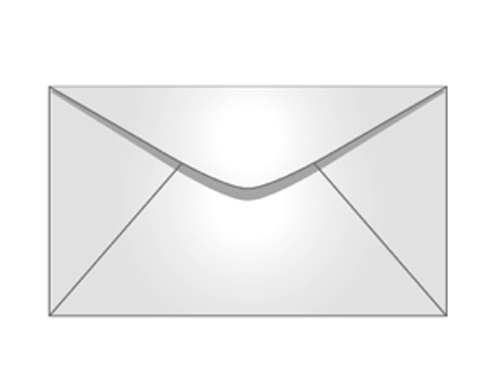
In this tutorial, you will learn the easy steps of designing a simple but styling mail envelope icon or vector graphic that you can use for your various business or commercial prints.
Source
Create a Business Icon from Scratch an Adobe Illustrator Tutorial

In this tutorial, you will learn how to create an interesting business icon that consists of two arrows and a globe.
Source
Beginner Tutorial: Easy Clock Icon on Illustrator

In this tutorial, you will learn the steps on how to create a clock icon.
Source
We hope that you find these tutorials helpful. Please help us spread it by clicking our social media buttons. Thank you.







Illustrator is the best software in graphic designing.