The online environment is so full of different websites. Hence, you wouldn’t be noticed if you do not have an outstanding website. Of course, to shine from the rest, you need to have a good web page design and a good content as well. Usability of the website is very much important so that it could attain its purpose. This is quite challenging especially to web designers.
For beginner web designers, there are certain things that you might need to be reminded of so that you could achieve an outstanding webpage design. There might be some ideas that you think will work well but actually wouldn’t. In this article, we will be giving you some of the common mistakes in web design that you should take note of.
1. Unclear message.

A user or a visitor would come to your site for a few seconds only. So, make sure that at one glance, they will immediately get the message and purpose of your site. It should give a clear outline of the business and the services being offered. Also, do not forget to include the basic information like contact details, location of business and others. If your website is ambiguous, the user will immediately navigate away from the page and look for better sites who could give them the information they need. And you do not want this to happen.
2. Improper usage of colors.

Some inexperienced designers use too many colors in their web design. If they think this looks good, it actually doesn’t look pleasing at all. Using flashy colors and bad color combinations makes the design heavy to the eyes. It easily tires the eyes and it would drive away your readers. When making your web design, pick two or three colors that would be used in your design. Then choose the right color combinations. If you want to add some colors, make sure it is an undertone of the colors you have chosen. To know more about colors and its proper combinations, you can read Things Designers Need to Know About Colors.
3. Unreadable contents.
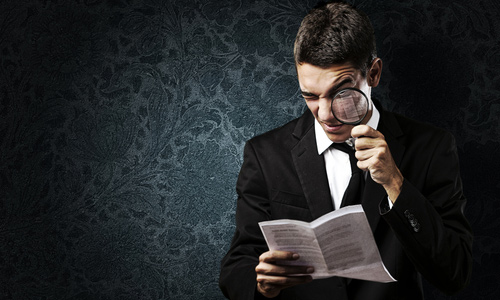
Do not use fonts which are too fancy and are no longer readable. Your website won’t serve its purpose well if you use fonts that are not appealing to the eyes. Choose the right typeface and use the right size. Do not make it too big or too small. Just make sure that the readers will be comfortable in reading the contents of your site and they wouldn’t have headaches afterwards.
4. Ambiguous contents.

Since most of the visitors do not really spend so much time in a website, make sure you could give them what they need in a small amount of time. Do not use large or long paragraphs. You may use headings, lists, notes and bullet points that could make your contents easier to read. The more appealing your contents are, the more chances that your visitor will become a regular reader.
5. Respect to users.

Include an outline of your privacy policy and prompt the readers whenever they are about to give their contact details for subscriptions or whatsoever. Always make sure that your visitors are fully aware what their contact details are for. Also, when they have subscribed, always have an option for them to unsubscribe whenever they want. This way, you are not only showing respect to your user’s privacy but you are also giving them the freedom to choose.
6. Mislaid search function.

There is a difference between searching the entire internet through search engines and searching your site for contents. You need to make it easy for your visitors to search information from your website. Provide a search function which can easily be seen by the visitors. This way, they won’t have to browse on everything from your website when all they needed is one thing. If you easily give answers to what they are searching for, there is a greater chance for them to return to your website and search for more.
7. Complicated navigation.

Avoid confusing the readers in navigating your site. Everything should be clearly laid in your website. Make sure your contact page is easy to find. This is preferably placed on the top of the page so that they can send you a message when they need to contact you about something. If you place it somewhere else, then do not wonder why you cannot receive any messages from your website. Another thing, make your links easy to find. This is an important element of a webpage. Links should be easily distinguished from the rest of the text by using a different color or by underlining it. Some webpage make a text that looks like a link. Avoid doing this for it will only confuse your readers.
8. Long crowded pages.
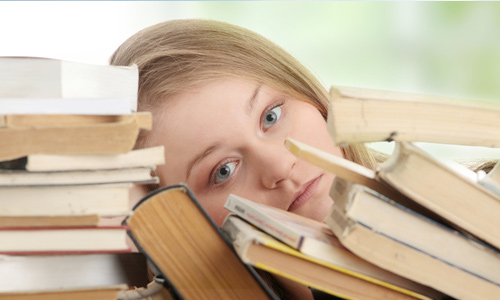
When a reader comes to your website and sees too much text, he wouldn’t continue reading anymore. Avoid using long crowded pages. This is heavy to the eyes. Make use of enough white spaces in between text, images and other parts of the web page. Be sure the contents are easy to read and understand even if the reader will spend a little time on your webpage. A simple and clean webpage invites more visitors for it is relaxing to the eyes.
9. Usage of long Flash intro without a skip button.

Some websites use flash introductions to their websites. If you are using this, don’t make it too long; make it really brief because your visitor doesn’t intend to stay long on your page. They are seeking for information that they need right away. If you have a long Flash intro and they couldn’t skip it, then you will lose most of your visitors. They do not have the luxury of time to wait for it to finish. Also, always have a skip button so that they can access your page immediately even without viewing your Flash intro.
10. Musical background.

There was a time when web developers integrated music to websites. Some web pages have background music. But instead of inviting more visitors, it did the entire opposite. The users close the sites right away maybe because they want to work in silence or they do not like the music at all. You may use some audio speech to guide a user’s tour to your site. That is a lot better. But you should have control buttons like play, stop, mute and others so that you are still giving your users an option.
11. Wrong image format.

Some websites are having problems with loading the images. This is because they used a different format for the images and not the standard JPEG, PNG and GIF. Another reason could be the use of improper sizes of the images or unprepared web images. One should know how to properly use these images on the web so that it wouldn’t take time for it to load.
12. Improper advertising placement.

Allocate a space for advertisement. Do not mix advertisements with your website’s content. It could reduce the number of visitors and create confusion to readers. There are visitors who don’t want any interruptions while reading the contents of your website. So, you’d better place ads well.
13. Browser compatibility.

Be sure your website could be viewed properly in all browsers. There are some websites that doesn’t appear good on other browsers. Hence, that is a great subtraction to the number of visitors for your website. To avoid this from happening, make your site compatible to all types of browsers so that you won’t lose a huge number of visitors.
Web designing is the process of designing websites and a collection of online contents. This is the easiest way to access information these days which is the reason why it is very useful for everyone around the globe. Hence, every website owner would like to have a great web design. The above mentioned web design mistakes, when avoided, could help you attain an outstanding website.






There is too many sites these days who are using flash intro’s and yes it shows off their art but to be honest it makes the site load time incredibly long and it generates instant bounce rates
Excellent! Now I’ll need to look at my work with a new perspective. THANK YOU!
I feel like there’s a resurgence of designs and features that resemble the late 90s. Maybe it’s the template and theme dependency of today, or just that more out-of-touch people are putting up websites. Or, it’s the “you can build your own website for $15 a month” myth propagated by Intuit and other large corps.
Overall, the web is getting uglier. I’m waiting for the arrow trails we used to see, to go with the flashing banner ads that have come back, the ridiculously time-wasting Flash intros, and the background music auto-play. If GeoCities was still around, they’d make a killing!
Your points are right on, Ebrian.
Nice article. I have almost finished responsive design for my website. This is just one step more to making me happy about my website and have it finished. Keep up the good work!
What a good article that gives solid advice, plus gets its points across while being able to easily read and digest. I liked it so much I’ve added it to my curated content on business storytelling. You can see it here at . Many thanks!
You have forgotten another important mistake. Many sites neglect to have someone edit for spelling and grammatical errors. For example: In your second last paragraph it states,
” There are some websites that doesn’t appear good………”
Change the “doesn’t” to a “don’t ” and it will make sense.
patricia – another example is in your comment you have “second last paragraph” when it should be “second TO last paragraph…”
My only advice is to always be simple as Einstein perfectly said it – “If you can’t explain it simply, you don’t understand it well enough.” – then how would you expect your visitors get your message.